Interface Overview
Editing & Recording
FAQs
Roadmap
Split Video
Segment videos into editable clips.
Last updated: September 30, 2025
How to Split a Video
Split a video into several clips in Poindeo to delete unwanted parts or insert new media at any moment.
Split a Video into Clips
When you upload a video, you can split it into clips on the timeline.
-
Drag the keyframe cursor to the position you want to split.
-
Click the Split icon at the top left in the timeline.
-
The video splits into individually editable clips.
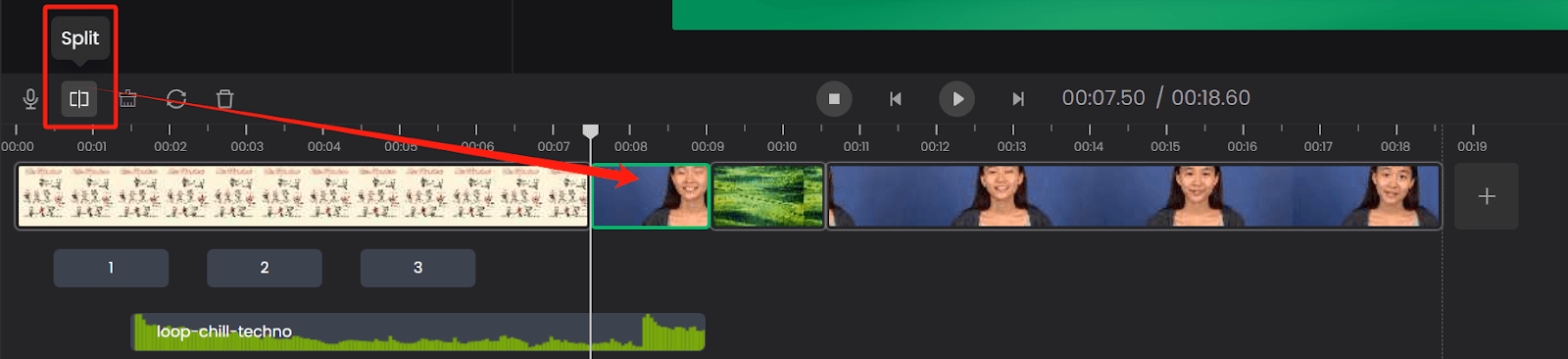
Insert a New Media Clip
After splitting a video into clips, you can delete any unwanted part, or insert an image or another video clip between clips.
