Ready to Enhance your PDF?
Zoom in on PDF files for clear & engaging visuals with Poindeo.
Click “Try Poindeo for Free” and upload PDFs. All pages become instantly editable. Or click “Record with Auto-Zoom” above and open the PDF file window to record with automatic zoom effects.
Click any elements (texts, images, forms) on PDFs to apply magnification. Tap on the Play button to preview the zoom effects.
Add text description and adjust the zoom level. Then download the zoomed PDF as an HD video or GIF.

Poindeo helps you present PDFs with clear elements via the Ken Burns Effect. Simply click the mouse to highlight details, including texts, charts, and others on your PDFs, making the static layout dynamic and engaging. No software and techniques needed.
More than just zooming, resizing PDF dimensions, adding background music, and branding with logo & text to enhance visual impact. Then convert the PDF into a video or GIF, reaching wider audiences on social media.
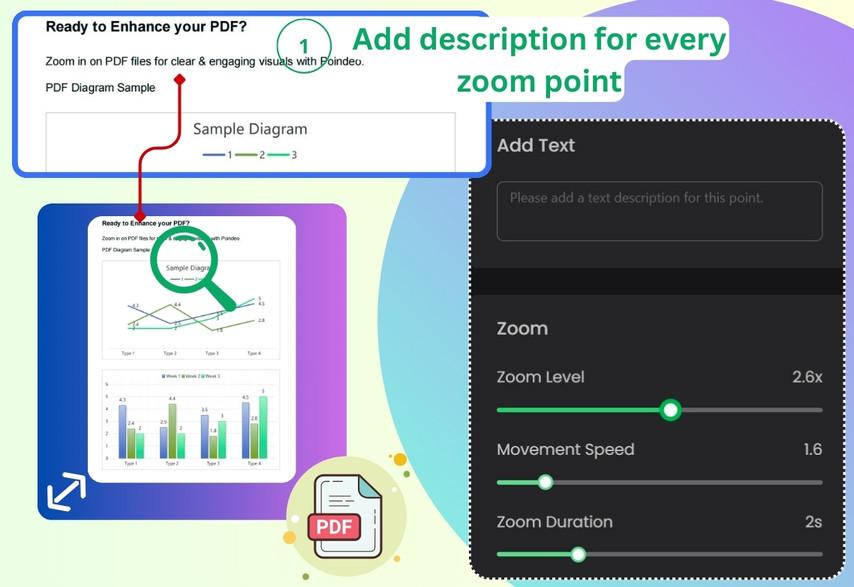

Poindeo zooms in on PDFs with animations, making PDF content more readable and widespread. Perfect for any tutorials, interactive e-learning content, infographics, and product demos that need to be clear and logical, guiding the audience's focus.
There is no limit for PDF uploads. When pages reach a certain number, the processing speed will be affected. If there are any questions, please feel free to contact us.
All processing occurs browser-side. Poindeo will not store any data.
Select the cursor point on the PDF, and type under Add Text. Tap on Audio, click the add button, or upload your audio file as the background music.
Yes, you can adjust focus areas, zoom level, movement speed, and more.
Select the zoom point, click Backspace, or click the delete button to undo the editing.
Poindeo is a browser-based tool that is secure and easy to use. No need for techniques, but pro experience.
Zoom in on PDF files for clear & engaging visuals with Poindeo.
Despite zooming PDFs, videos, and images, Poindeo is the easiest online video editor for showcasing your tutorials, educational content, products, etc. Check the full features below:
Combine videos, photos, PDFs, and audio into a project. Export as MP4, GIF, or image for your needs.
Highlight frame details with auto animation.
Stunning backgrounds, rich audios, padding style, and text overlay.
Capture screen, web page, webcam, and audio directly in your browser. Auto-sync to timeline and edit seamlessly.
Enhance branding identity with logo and text, customizing font and color.
Make eye-catching videos for professional demos, audio-enhanced lecture materials, and engaging social media posts.