Resize Any Video in Seconds
Optimize videos for TikTok, Instagram, YouTube, and more instantly, with zero quality loss.
Click “Resize Your Videos Now” above, and upload video(s) from your Windows or Mac computer. No file size limits!
Choose a preset ratio (16:9, 9:16, 1:1, and 4:3). Click “Apply to all scenes” from Canvas to apply changes to all videos with one click.
Optional: Add music, change backgrounds, or adjust padding styles. Export in preferred resolution up to 4K and frame rate up to 60 fps—no quality loss.
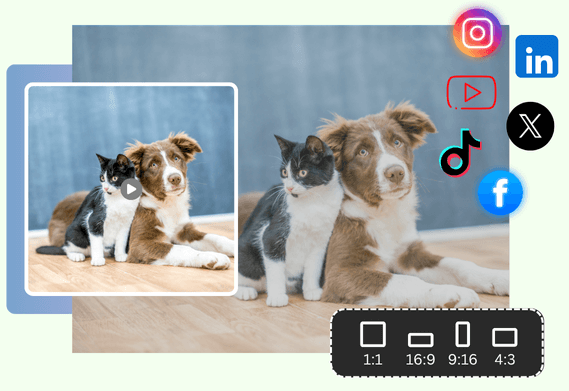
Resize videos directly in your browser with just 3 steps, and no need to adjust manually. Select from preset ones for standard YouTube (16:9), TikTok & Instagram Stories (9:16), Instagram posts (1:1), and more. Easily adapt vertical videos for horizontal displays, or vice versa.
Resize in seconds, then export your videos in a preferred resolution (from 720P to 4K) and frame rate (from 24 fps to 60 fps) to prevent them from becoming blurry or pixelated. No need to worry about video quality loss after resizing.
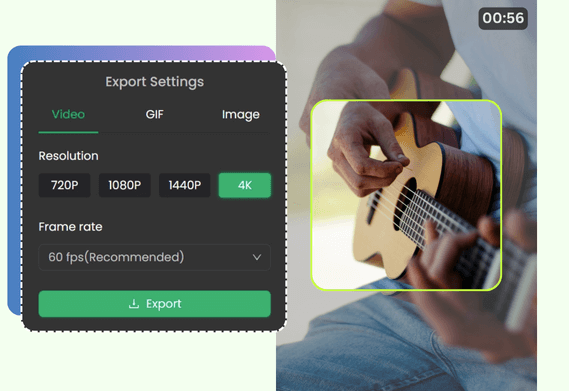
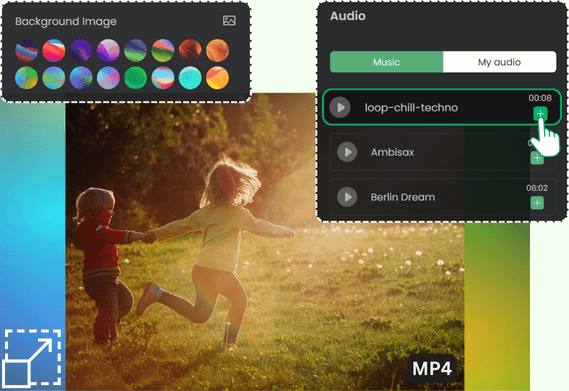
If needed, resize and edit videos simultaneously—Change background images, padding styles, and rounded corners for your resized videos. Enhance your videos by enlarging details in the frame, adding music, or combining clips. Beginner-friendly with pro results.
Quickly resize videos to fit the social media platform's aspect ratio and resolution standards. Perfect for influencers, marketers, and content creators.
Resize and reduce video size by decreasing the original resolution or fps when exporting. Ideal for video sharing or embedding on websites. If you need to directly reduce file size, try our free video compressor.
Also, change the aspect ratio of a video for ads like Google Ads, for online learning platforms, or for smaller screens like mobile.

Yes, upload your video and instantly change its aspect ratio using presets.
Poindeo supports most video formats like MP4, MOV, WMV, WebM, etc.
To convert a vertical video into horizontal, select 4:3 or 16:9 presets.
Yes, instantly preview the resized video from the canvas area when every change happens.
Yes. Go to Branding from the left side bar, turn off the Branding option, and you can export a resized video without a watermark.
Optimize videos for TikTok, Instagram, YouTube, and more instantly, with zero quality loss.
As an online video editor, you can easily change the aspect ratio of videos and edit videos by enlarging key parts, adding audio, recording, etc. Explore full features:
Capture your entire screen, a browser tab, webcam, and audio directly in your browser. Auto-sync to the timeline for seamless editing.
Organize visuals, zoom sequences, and multiple audio tracks on a simple timeline.
Automatically highlight specific visual areas to guide your viewer’s attention - perfect for showcasing product details or demonstrating a process.
Choose from stunning backgrounds, stylish padding, and music to enhance your storytelling.
Add your logo and text, customize fonts and colors, and apply your brand identity to every creation.
Make eye-catching videos for professional demos, audio-enhanced materials, and compelling content for YouTube, Instagram, and online courses.