Ready to Soften Your Images?
Drag, round, done. Batch process images with perfect rounded corners - zero quality loss. Enhance visuals instantly!
Click Try Poindeo for Free and upload single or multiple images.
In Canvas, drag the Corner slider to control a large radius or a small radius. Preview the changes instantly.
Customize padding, shadow effects, and aspect ratio of images, if needed. Click "Apply to all scenes" for batch processing. Export as PNG, JPEG, or WEBP.
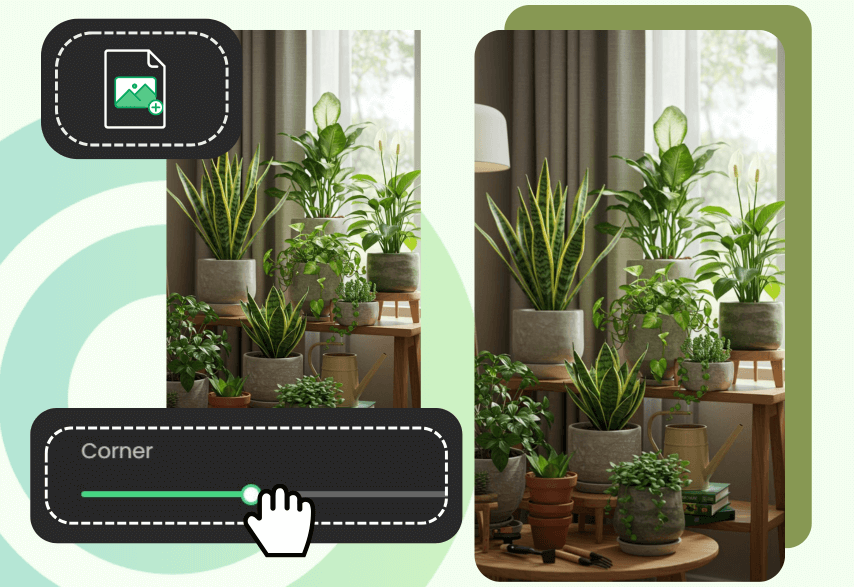
Softening the harsh edges of an image is easy, even for beginners. No need to worry about inconsistency and scaling issues, just drag the slider and it automatically creates round edges consistently. Also, there are no complex layer masks or fixed pixels; adjust the corner radius visually in real time.
To create multiple visually appealing pictures, Poindeo allows you to upload multiple images and apply the same rounding radius, padding style, background color/image, or shadow effects at once. Maintain visual consistency across all files and save your time.
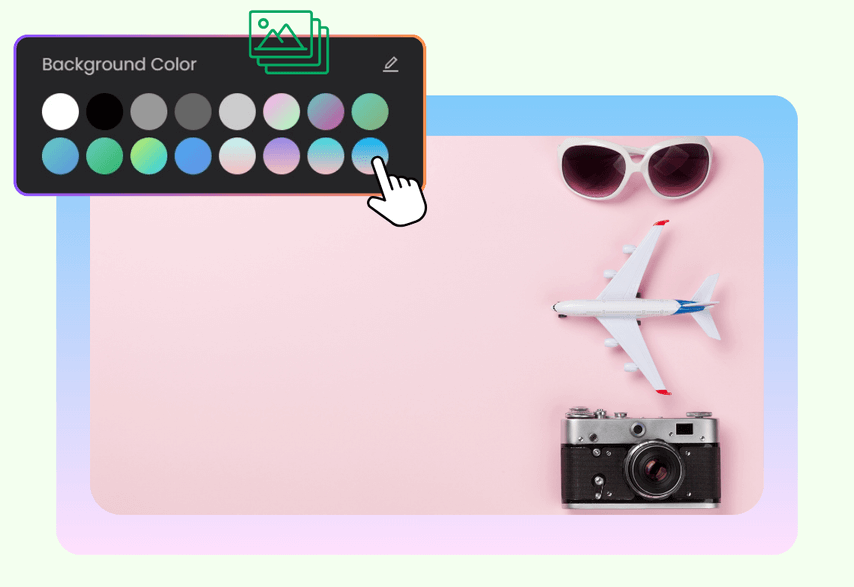

Basic rounding corners is perfect for content creators, designers, etc. Beyond that, Poindeo enables you to edit images for more applications. You can combine multiple rounded images into a video for a slideshow, zoom in on images for a design demonstration, create voiceover-enhanced marketing materials , etc.
The "(rounding) radius" refers to the distance from the original corner point to the curve's edge. Larger values = rounder corners; smaller values = less curved. With Poindeo, you can slide under the Corner option to control the value.
Yes. All processing happens locally in your browser - no server uploads. All your data remains private and secure.
After making the original corner curved, scroll down to find shadow options in Canvas. Here you can adjust the shadow blur, color, offset, etc.
Currently unavailable to ensure batch consistency. All corners receive identical rounding.
Drag, round, done. Batch process images with perfect rounded corners - zero quality loss. Enhance visuals instantly!
Beyond corner rounding, Poindeo also creates stunning videos and PDFs. Explore full features
Capture your entire screen, a browser tab, webcam, and audio directly in your browser. Auto-sync to the timeline for seamless editing.
Organize visuals, zoom sequences, and multiple audio tracks on a simple timeline.
Automatically highlight specific visual areas to guide your viewer's attention - perfect for showcasing product details or demonstrating a process.
Choose from stunning backgrounds, stylish padding, and music to enhance your storytelling.
Add your logo and text, customize fonts and colors, and apply your brand identity to every creation.
Make eye-catching videos for professional demos, audio-enhanced materials, and compelling content for YouTube, Instagram, and online courses.