Ready to Make a Picture Video with Music?
Upload photos at once, and add audio from music library, upload personal audio file, or record a voiceover to create image videos and boost engagement.
3 Steps to transform still photos: Upload → Sync Audio → Export.
Click "Try Poindeo for Free" and upload single or multiple photos with drag-and-drop simplicity. We support all popular formats, including JPG, PNG, HEIC, TIFF, PDF, and more.
Click “Audio” from the left feature panel. Choose from our music library, upload your own audio files, or use Record > Narrate Images to create voiceovers. You can mix multiple audio tracks.
Fine-tune audio volume, timing, and trim audio length. Preview your creation instantly, then export as high-quality MP4 videos ready for any platform.

Poindeo simplifies the entire audio enhancement process: Drag & drop photos or screenshots, select audio, and finish. It supports you adding background music directly, uploading personal audio files, or recording custom voiceovers - all with precision timing and volume control. No technical expertise required.
Create professional demonstrations with a picture and audio recording. Click key image areas to generate automatic zoom-in effects while recording. Narrate your voiceover on the image and highlight key details dynamically. Choose between facecam recording or virtual avatar picture-in-picture for personalized content.
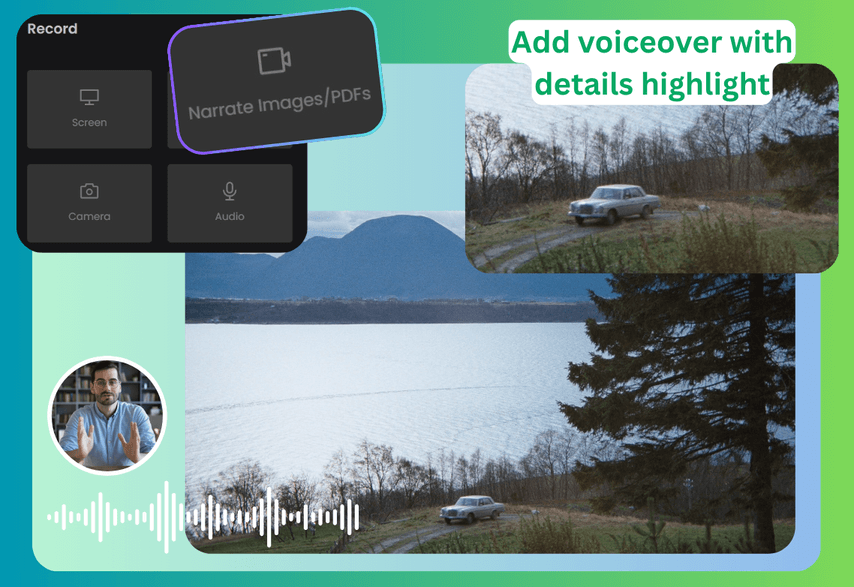

With Poindeo, combine audio with images to easily create dynamic product demos, interactive slideshows, engaging educational materials, memorable photo stories, audio-enhanced marketing visuals, and social media posts with optimized aspect ratios. Instantly become a video pro with features like detail enlarging, custom branding, and rich background options.
Your audio files, recordings, and all multimedia content remain 100% private - nothing is stored on servers, cloud storage, or databases. All processing happens securely within your browser's sandbox environment. Your data never leaves your device.
We support extensive format compatibility, including audio files (MP3, AAC, WMA, WAV, M4A, FLAC, OGG, AIFF) and images (JPEG, PNG, HEIC, TIFF, BMP, GIF, WEBP) for maximum flexibility.
No compression occurs. All uploaded audio maintains original quality. Exported videos support high resolution up to 4K and fps up to 60fps.
Absolutely. Once uploaded your images, navigate to Record > Narrate Images/PDFs to create professional voiceovers. Click on key image areas to add dynamic zoom effects (Ken Burns effects) while recording.
Not at all. Poindeo features drag-and-drop simplicity with an intuitive interface and easy timeline editing designed for users of all skill levels, from beginners to professionals.
Yes, Poindeo supports you uploading images, PDFs, and video files. Add background music, voiceovers, or audio enhancement to make any content interactive and engaging.
Yes. You can select the perfect aspect ratio for your image or video, whether it's a square post for Instagram (1:1), a vertical video for Reels & TikTok (9:16), a standard video for YouTube (16:9), and more.
Upload photos at once, and add audio from music library, upload personal audio file, or record a voiceover to create image videos and boost engagement.
The Poindeo video editor online not only offers audio-image video creation, but also spliting, merging, and converting for videos. Check the full features below:
Combine videos, photos, PDFs, and audio into a project. Export as MP4, GIF, or image for your needs.
Highlight frame details with auto animation.
Stunning backgrounds, rich audios, padding style, and text overlay.
Capture screen, web page, webcam, and audio directly in your browser. Auto-sync to timeline and edit seamlessly.
Enhance branding identity with logo and text, customizing font and color.
Make eye-catching videos for professional demos, audio-enhanced lecture materials, and engaging social media posts.