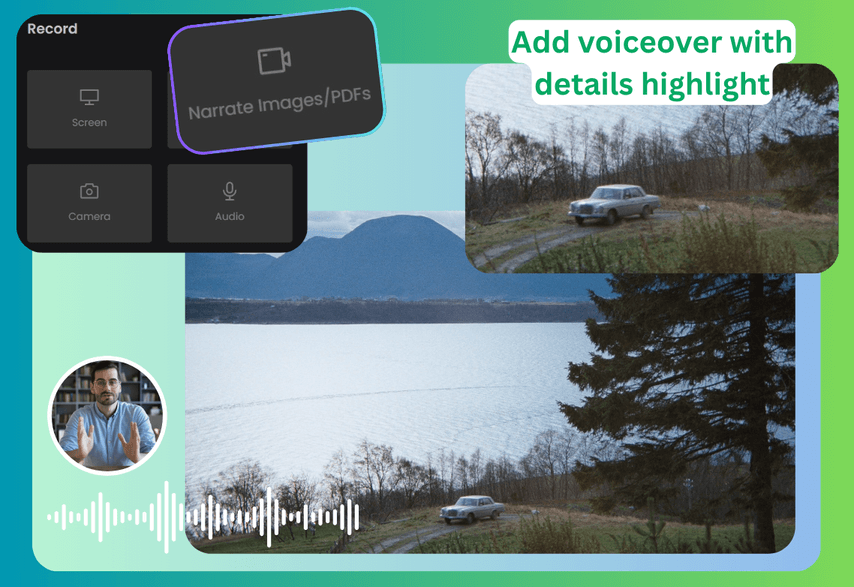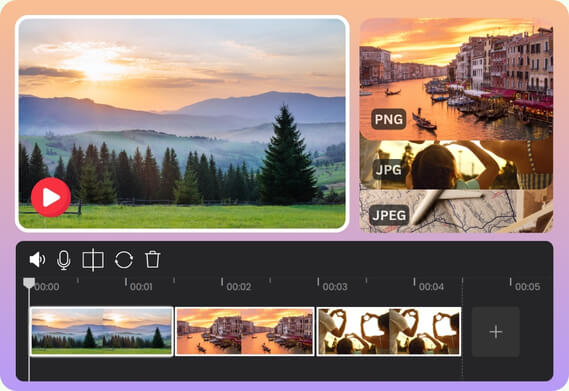Static images often lack context and emotional connection. While creators add text overlays or rhythmic music to enhance expression and boost engagement, these tactics are still limited for interactive storytelling.
Whether demonstrating home decor ideas with an image:
Or meeting Labubu’s families:
Whether you're a teacher trying to explain complex concepts or diagrams, a marketer showcasing product pictures, or a content creator building your social media posts, you need more than static images with text or music. How?
What is Poindeo Narrate Images?
We have developed a Narration function panel on Poindeo. It transforms static images into interactive stories and converts PDFs to engaging videos. Simply upload an image or a PDF, record a voiceover, and click to zoom in on key details during narration – all without leaving your browser.
With this innovative feature, you can easily create engaging visuals to capture and maintain your audience's attention, right in your browser.
You might even combine static images with tools like a collage maker to create visually appealing layouts before bringing them to life with narration.
Key Advantages of the Narration Feature
1. Flexible Recording Options
-
Record voiceovers directly over any images or PDFs.
-
Record a real person or a virtual avatar with a webcam.
-
Customizable webcam settings, including shape, shadow, and position.
2. Smart Interactive Zoom
-
Click-to-zoom effects: Click on areas while recording to automatically highlight details in the image.
-
Audio-guided zoom that follows your narration.
-
Add a text description for every zoom point.
-
Customize cursor size, shape (a hand, circle, mouse, personalized icon, or nothing), animation point or not, etc.
3. Enhanced Video Editing
-
Add background music to set the mood.
-
Emphasize the branding with a logo or text.
-
Add a stunning background image, adjust the image's rounded corners, etc.
3. Accessible & Private
-
Record voice over on image directly in your browser – no software to install.
-
100% privacy protection - All processing happens in your browser (no server uploads).
-
Cross-platform compatibility - Works on any computer with a browser and internet access.
Poindeo's Narration feature solves the engagement gap. Users can easily add detailed explanations via voice-guided zoom animation, skipping the expensive video software and complex skills. Transform images into interactive demonstrations effortlessly!
How to Use Poindeo to Narrate Images?
Creating talking images with Poindeo is incredibly simple. Follow these easy steps:
Step 1. Upload Your Images
Launch the Poindeo editing page in your browser. Upload single or multiple images at once.
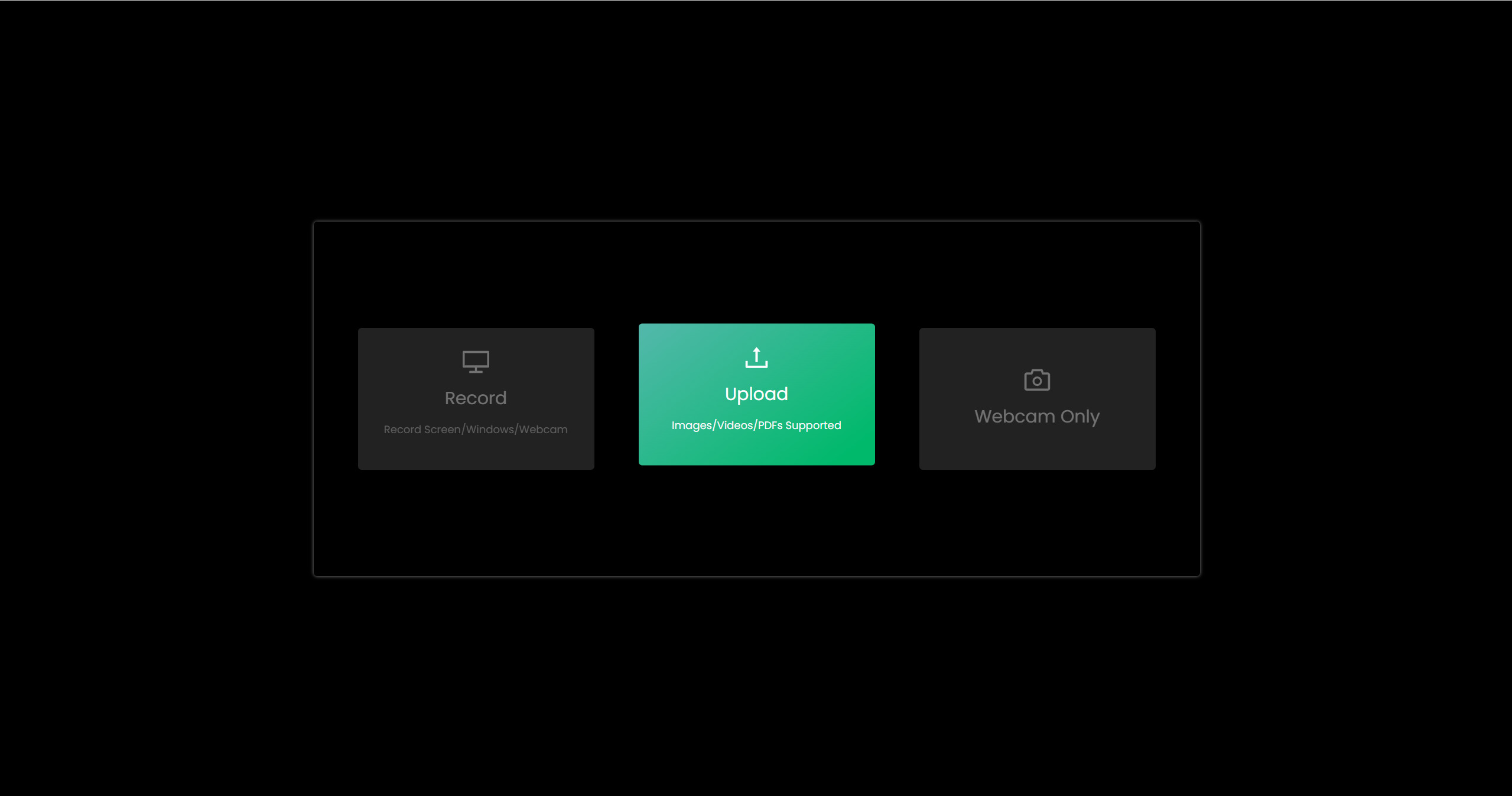
Step 2. Go to Narration and Start
Click on Narration, choose Webcam mode or Avatar mode, and Start Narrating. You can click on any area you want to highlight during recording voiceover, and a zoom effect will be automatically generated.
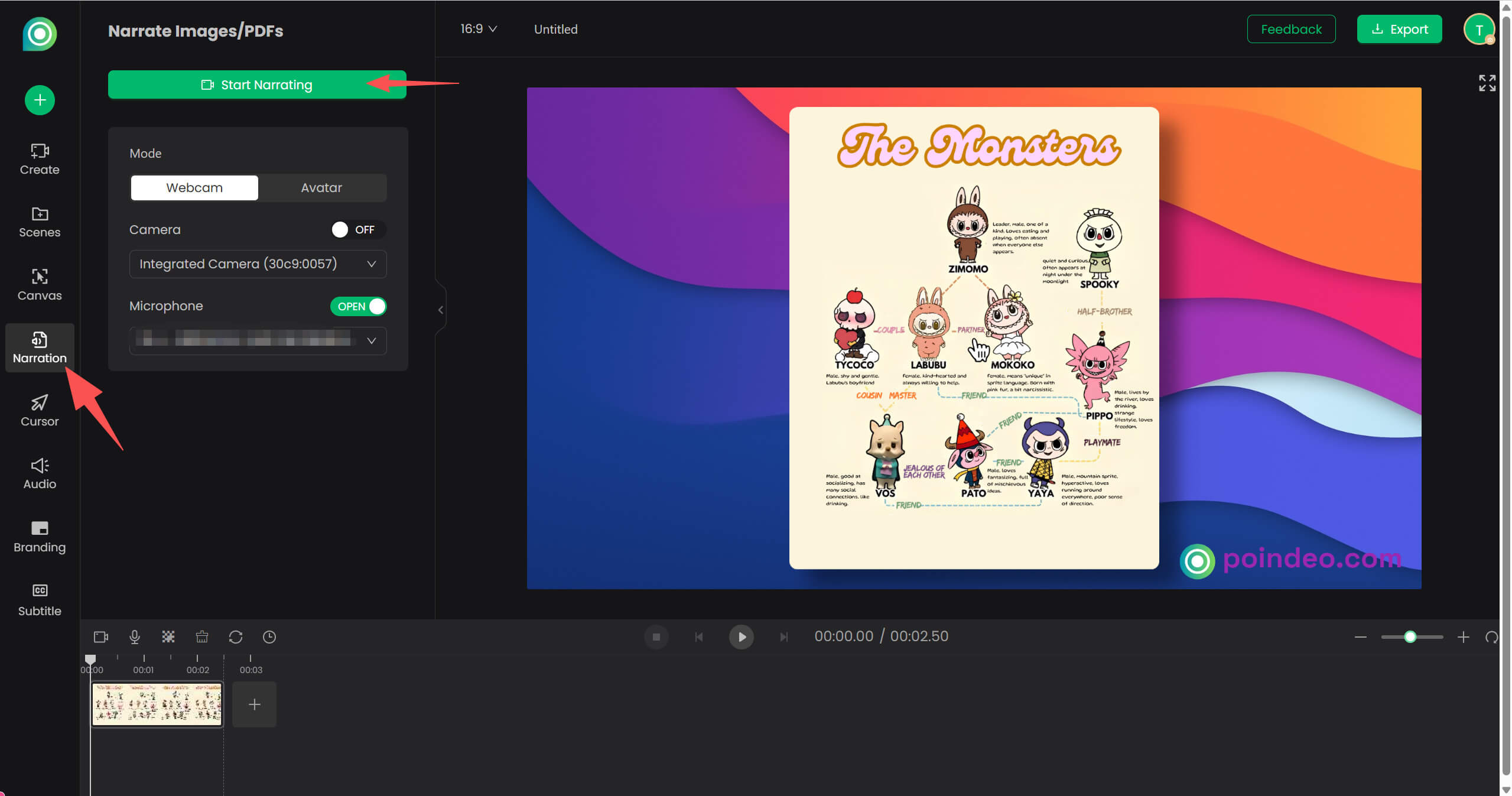
Step 3. Finish Recording
Click the End recording button to finish in the top right corner.
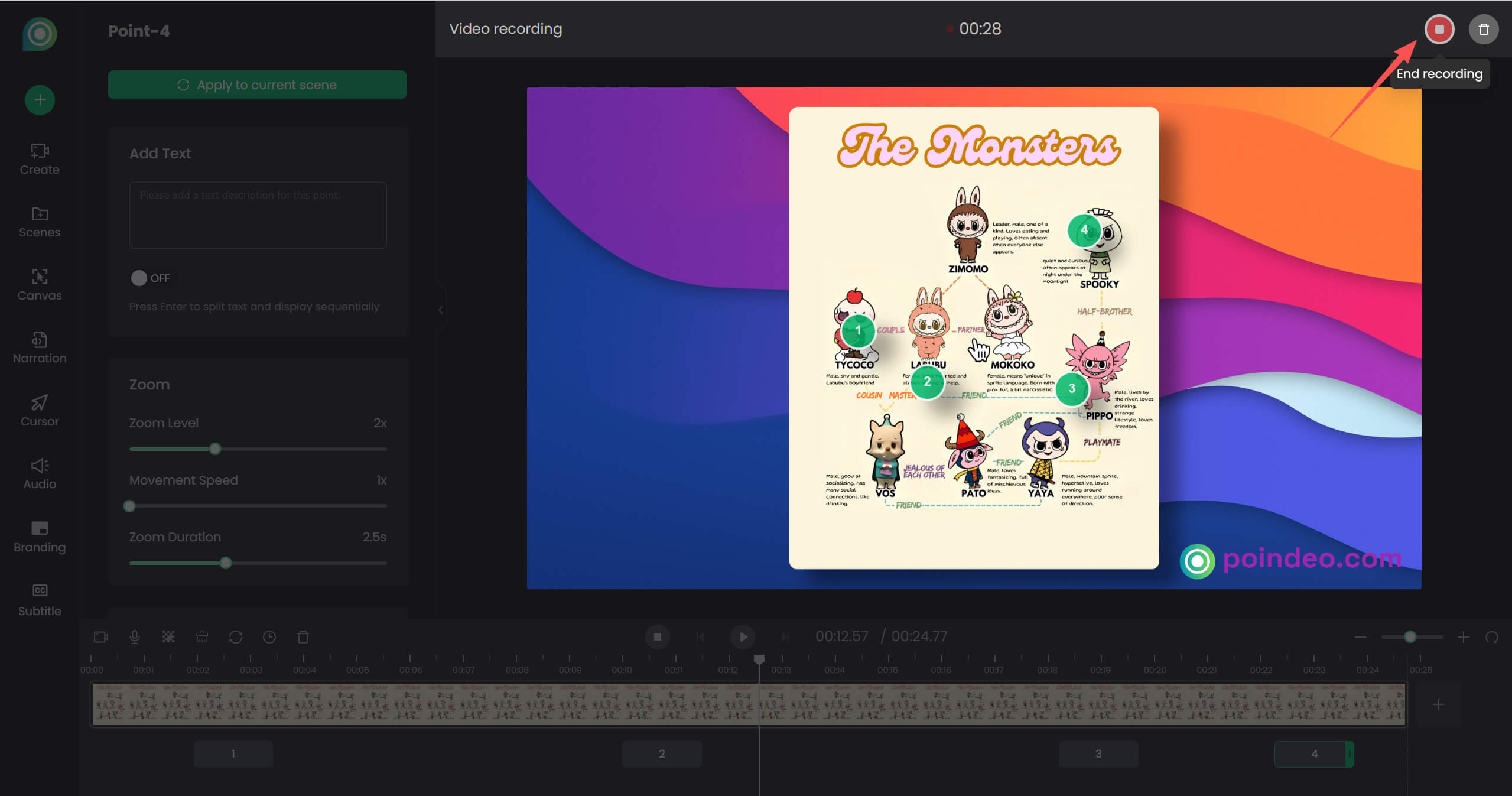
Step 4. Edit and Download Creation
Now you can select a numbered zoom point to add a text description or customize options. Preview the narration video. Click on Export to get a high-quality video or even a GIF, or back to Narration to restart recording.

Use Cases of Narrate Images
Education & Training
-
Create interactive photo storytelling or learning materials.
-
Build step-by-step tutorials with voice guidance and enlarged details.
-
Design engaging presentations for remote learning & training.
E-commerce & Marketing
-
Showcase product pictures with detailed audio explanations and zoomed-in visuals.
-
Develop interactive image presentations for sales pitches.
Business & Professional
-
Transform reports into audio-enhanced images.
-
Create engaging webcam narration for team updates.
-
Develop training materials with zoom-in and voiceover guidance.
Content Creation
-
Enhance social media posts with talking images.
-
Create unique narrated photo content for any platform.
-
Build a personal brand through avatar voiceover content.
Ready to Transform Your Images?
Stand out in the digital crowd! With Poindeo's narrate images/PDFs feature, easily create professional, engaging content that captures attention and delivers your message effectively:
-
Try Poindeo to Narrate Images for Free - No installation required
-
Upload your image and experience the power of image narration
-
Create your first interactive image in minutes
Once you've created your amazing narrated images, don't forget to share them on X (formerly Twitter) and tag @poindeo to showcase your creativity and inspire others!