Audio + Video: Transform Your Video Instantly
Add music, audio clip & record a aound directly in your browser - free, no install needed.
Click the button above, then drag & drop your videos onto the editing panel.
Go to the "Audio" tab to select background music or upload your audio clip. Or, use the “Record” tab to capture a sound and add it to the timeline.
Trim the beginning or end of an audio, adjust volume, reposition it on the timeline, or edit your video. Then choose a format to export the music video.
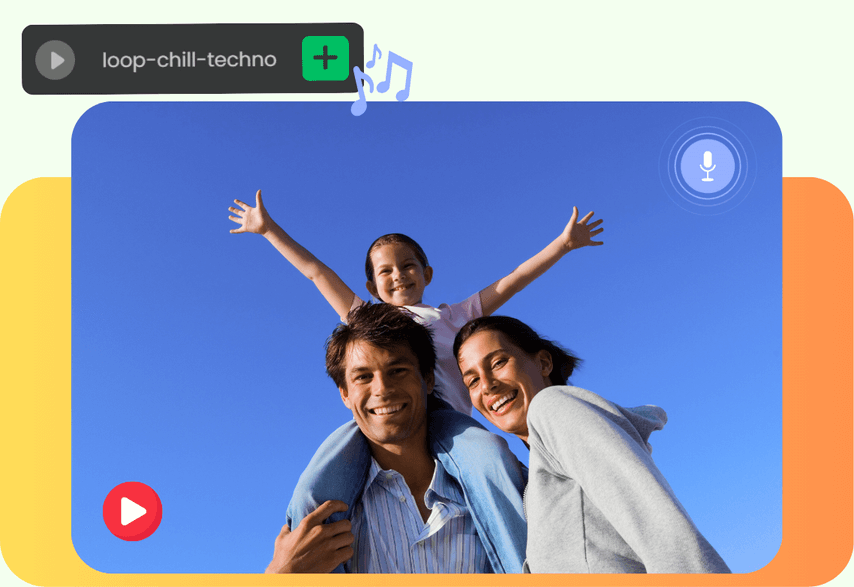
Easy to start creating stunning videos - no need to install software and no learning curve. Background music, audio clip, and audio recording are all accessible here. Everything processes securely in your browser - your files stay private.
Layer your audio freely. For example, add an audio recording first to explain concepts or ideas, then place background music to set the mood. Drag any audio to its position and adjust the volume according to your needs. Beautify your videos with powerful soundtracks.
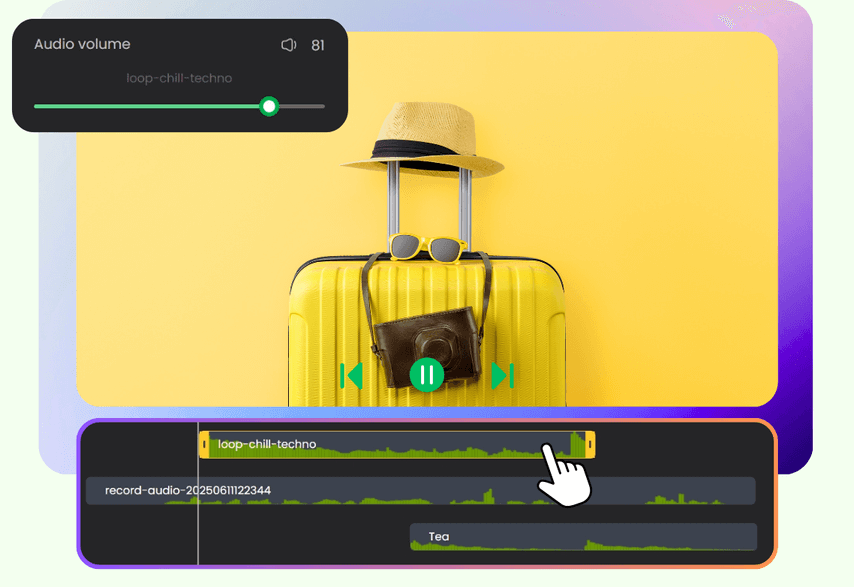
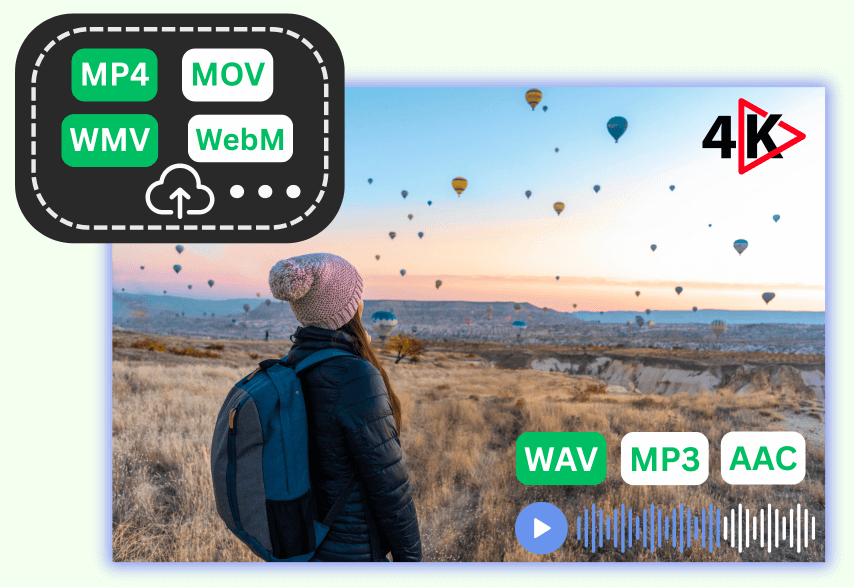
It supports all major video formats (MP4, MOV, WMV, WEBM, etc.) and audio formats (MP3, WAV, AAC, etc.) for upload. Then export high-quality videos up to 4K. You can choose to add your logo or export with no watermark.
Go beyond putting music over videos. You can resize videos for social media, highlight details with zoom-in animation, adjust video speed, and more. Ideal for social media creators boosting engagement, marketers crafting emotional ads, and other uses.

Poindeo streamlines the editing process with a simple, intuitive interface for beginners. It seamlessly combines audio and video, supporting various sound sources, multiple tracks, all major formats, and high-quality exports.
Yes. Go to the “Record” tab and select "Audio" to record your microphone. Click "Stop" to finish recording, and click "Play" to preview. You can then add the recording to the timeline, save it to the audio library, or download it.
Yes, select the track from the timeline, and you will see a volume slider. Drag to control the audio volume of every soundtrack.
Yes, use the audio extractor developed by Poindeo's team, upload the sound, and put it over your videos.
Poindeo provides a library of background music. For external royalty-free music, you can explore platforms like YouTube Audio Library. To find music by sound, use apps like Shazam, SoundHound, and YouTube Music.
Add music, audio clip & record a aound directly in your browser - free, no install needed.
Poindeo supports you in uploading videos, images, or PDFs to add soundtracks. Go beyond audio enhancement, explore this simple video editor online. Check its full features below:
Capture screen, web page, webcam, and audio directly in your browser. Auto-sync to the timeline for seamless editing.
Organize visuals, zoom sequences, and multiple audio additions on separate layers.
Highlight frame details with auto animation.
Stunning backgrounds, rich audio, padding style, and text overlay.
Enhance branding identity with logo and text, customizing font and color.
Make eye-catching videos for professional demos, audio-enhanced lecture materials, and engaging social media posts.