Ready to Create Your Video Story?
Seamlessly combine MP4, MOV, images, and audio into one polished video that tells your unique story.
Click “Upload Your Videos” above. Choose multiple videos at once (MP4, MOV, MKV, AVI, WEBM) or add them individually. You can also include photos and audio files to enrich your story.
Drag videos or photos to reorder them from the “Media” tab. Split and remove unwanted clips, adjust audio levels, and add background music. Use our advanced timeline editor to splice videos seamlessly and create the perfect flow.
Preview your merged video. Export as high-resolution video (up to 4K at 60fps) or convert to GIF animation for social sharing.

Upload and merge multiple videos (MP4, MOV, MKV, AVI, WEBM, etc.) using our intuitive drag-and-drop interface. Stitch videos together to capture special moments for social media, unify lecture segments for educational content, or combine product demonstrations for business. It works directly in your browser - no software installation or data storing.
Transform your video clips and photos with advanced editing tools. Easily rearrange file sequence, split footage, and insert other clips. Add background music from our library, or upload your own soundtrack, and adjust volume levels for consistency. Apply smooth zoom-in animation to highlight details. With our video cropper, you can capture the perfect object if needed.
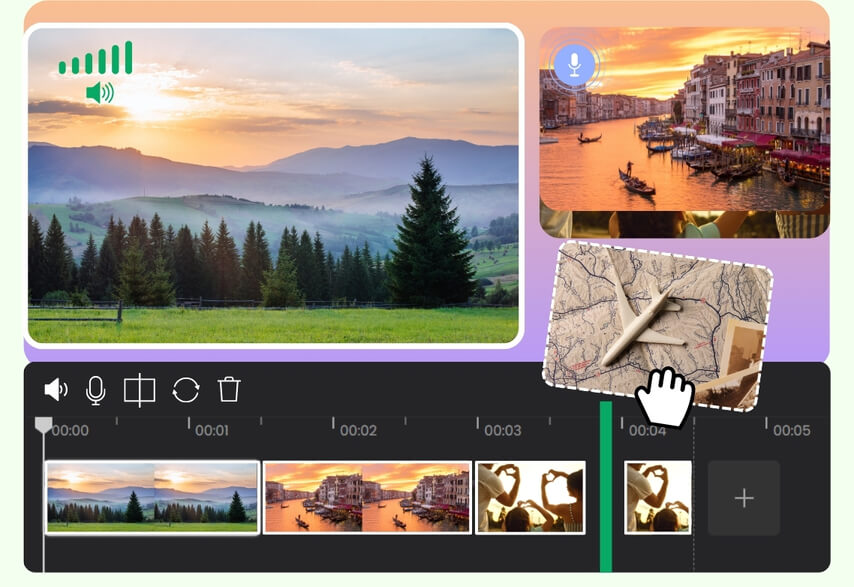
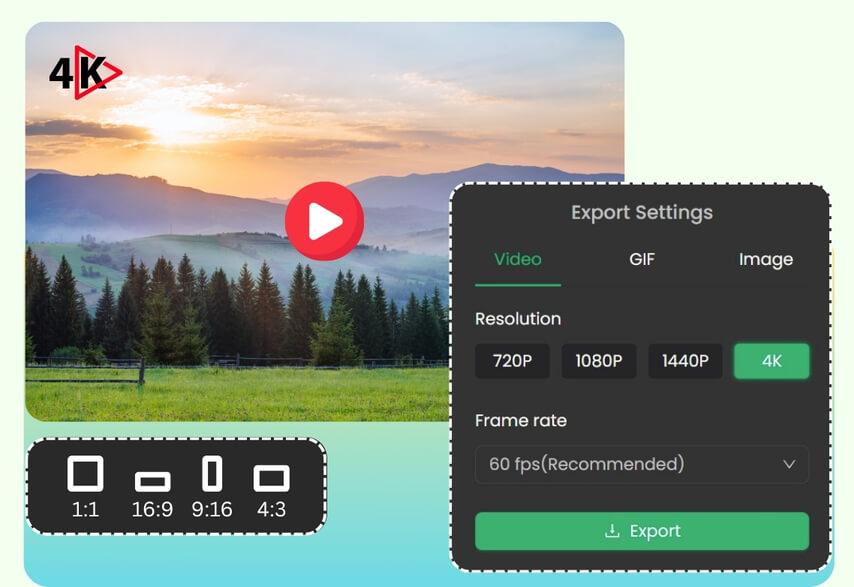
Automatically converts and merges different video formats without quality loss. Then select a preset aspect ratio to perfectly fit YouTube, Facebook, X, and other platforms. Finally, download merged videos in high-quality video with custom resolution (up to 4K) and frame rate (up to 60fps) settings. Extract keyframes as thumbnail images for covers.
Create compelling content for any purpose: combine event highlights from parties and travels, merge separate birthday and wedding clips into heartwarming collections, assemble lecture segments or living recordings for your learning, or create promotional marketing videos. This tool stitches separate clips into one continuous, engaging narrative that captivates your audience.
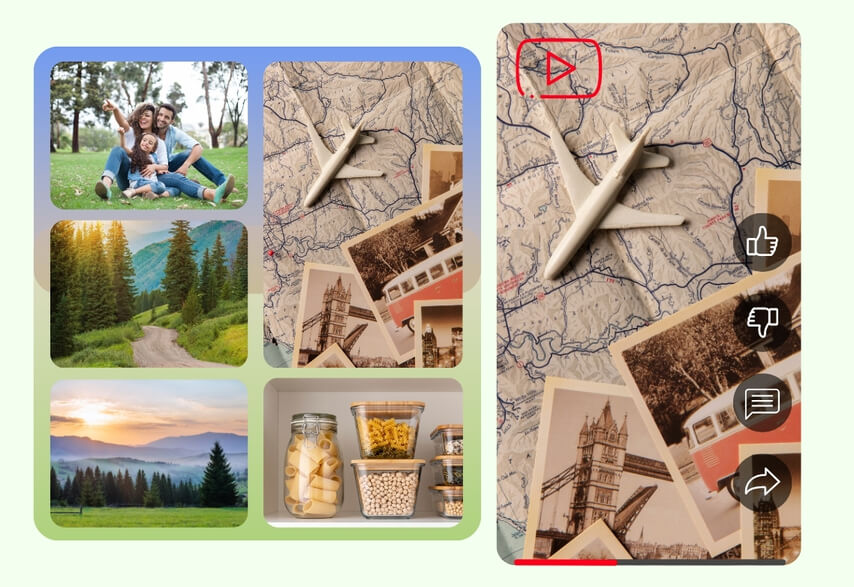
Use Poindeo's online video merger directly in your browser. No software downloads required. Start instantly.
Yes! Upload common formats (MP4, MOV, MKV, AVI, WEBM, etc.), and Poindeo automatically converts and merges them while preserving the highest possible quality.
Click "Audio" from the left feature panel, choose music from our premium library, or upload your own audio files. You can add multiple audio tracks if needed. Adjust audio track position and volume levels. Tips: With our audio cutter, you can edit audio before uploading.
Poindeo handles mixed aspect ratios by adding smart padding and preset sizes. You can manually select an aspect ratio (16:9 for YouTube, 1:1 for Instagram, 9:16 for TikTok) for platform-optimized results.
Poindeo preserves quality during merging. And export the creation up to 4K resolution and 60fps.
Yes. Select to preserve or mute the original audio and then insert background music. It merges the original audio, added music, and the video. Finally, output the embedded audio into the video.
Yes. Poindeo allows you to merge videos and export the creation without a watermark. Simply click “Branding” from the left feature panel and turn off the Branding option.
Seamlessly combine MP4, MOV, images, and audio into one polished video that tells your unique story.
If you also need to zoom in on a video for highlighting details, create a video with an image + voiceover, Poindeo helps you with ease. Explore full features:
Highlight frame details with auto animation.
Organize visuals, zoom sequences, and multiple audio additions on separate layers.
Capture screen, web page, webcam, and audio directly in your browser. Auto-sync to timeline and edit seamlessly.
Stunning backgrounds, rich audios, padding style, and text overlay.
Enhance branding identity with logo and text, customizing font and color.
Enhance branding identity with logo and text, customizing font and color.