Upload, Split, and Shine Your Video - Fast and Free
Free online splitting tool for creators, teachers & marketers. Video splitting is simpler than ever.
Click “Split Videos for Free” above and upload the video(s) you want to split.
Move the playhead in the timeline to the spot where you want your video split. Then click the Split icon at the top left of the timeline.
Remove unwanted sections or repeat the process. Add music, zoom effects, and more to your clips. Finally, export your creation in up to 4K resolution.
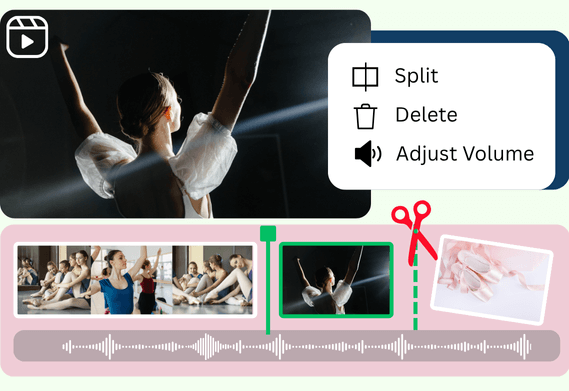
Simply launch Poindeo in your browser, upload videos, and click to split — divide videos into clips, remove unwanted sections, edit your project, and download the creation. Quickly shorten long videos for easier editing, or reduce large files for faster sharing and uploading.
Create engaging videos with Poindeo’s advanced features. After splitting and removing the unsatisfactory segments, add background music from the library, enable branding, apply a sequenced zoom-in animation to highlight key details, adjust the video volume, resize the aspect ratio, and more.
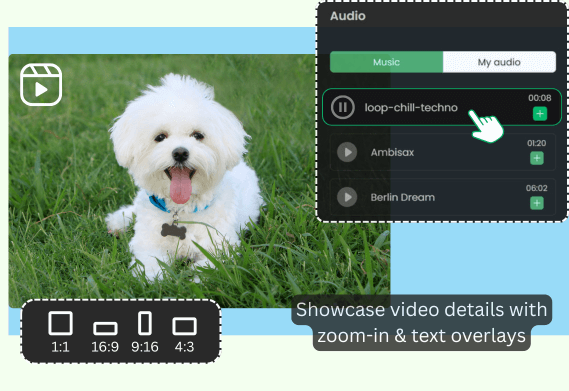
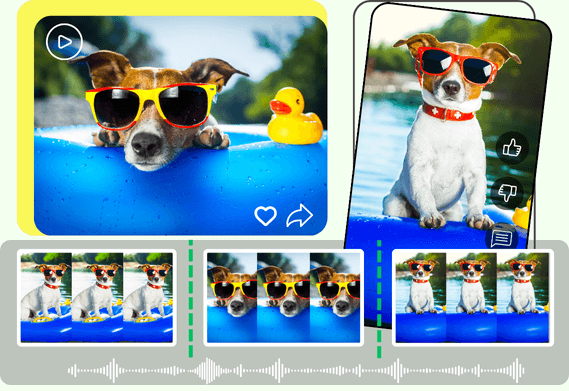
A video splitter is a tool used to divide a video into smaller sections or clips. Use Poindeo video splitter to easily split and create videos.
Simply upload your video to Poindeo, select where you want the splits to occur, divide a video into multiple videos, trim unwanted parts, and download the final video clips.
Yes. We prioritize your privacy — No server upload, and no data collected or stored. All video processing and editing happen locally in your browser. Your content remains on your device unless you choose to save or share it.
There are no size restrictions for uploading. While larger videos, slower the process.
A video splitter divides a video into multiple separate clips from any part of the video. A video cutter shortens a video by cutting from the beginning or end. Both tools help edit videos, but splitters focus on creating separate clips, while cutters focus on trimming.
To combine two separate videos that are just split using Poindeo, simply click Export to save them as one video. Alternatively, upload separate videos, edit them, and merge them into one video.
Free online splitting tool for creators, teachers & marketers. Video splitting is simpler than ever.
While Poindeo allows you to easily split long videos or movie clips, it is also excellent for video zooming, turning photos into dynamic videos, and improving your content. Explore full features:
Capture your entire screen, a browser tab, webcam, and audio directly in your browser. Auto-sync to the timeline for seamless editing.
Organize visuals, zoom sequences, and multiple audio tracks on a simple timeline.
Automatically highlight specific visual areas to guide your viewer’s attention - perfect for showcasing product details or demonstrating a process.
Choose from stunning backgrounds, stylish padding, and music to enhance your storytelling.
Add your logo and text, customize fonts and colors, and apply your brand identity to every creation.
Make eye-catching videos for professional demos, audio-enhanced materials, and compelling content for YouTube, Instagram, and online courses.