Zoom in on Your Video in Seconds
Experience the speed of click-to-zoom and transform your video into professional and engaging content right now.
Click “Try Poindeo for Free” above. Drag & drop videos from your device or record a new clip using our built-in video recorder. Supports MP4, MOV, AVI, and all major formats.
Move the playhead to a key moment and draw points on the video. Continue adding points on critical areas and create a smooth zoom path. Poindeo automatically generates the fluid animation between points.
Adjust zoom point placement, zoom level, movement speed, add text annotations, etc. Preview the final effects and export in high quality up to 4K.
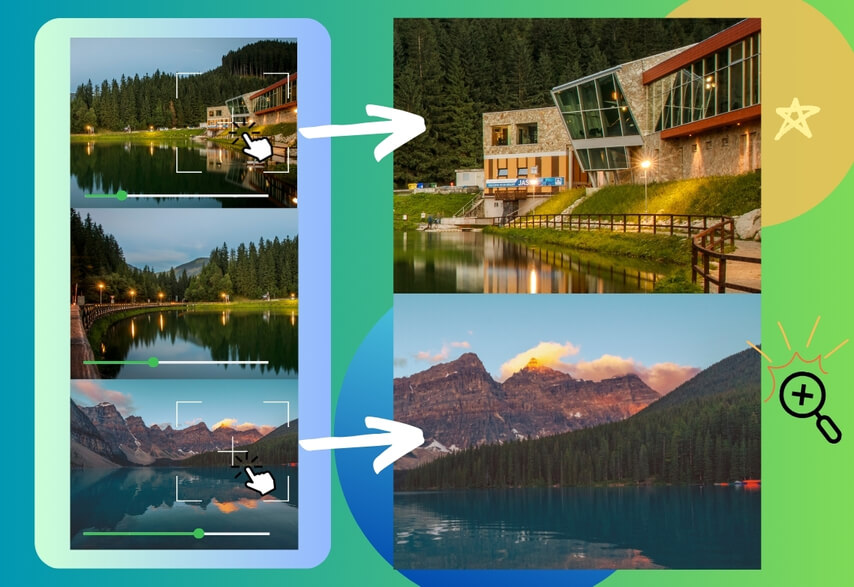
Forget static cropping to zoom in, and repeated splitting clips & zooming. Poindeo lets you simply click zoom points and create magnification or Ken Burns effects. You can then add continuous zoom sequences. It is fast to guide your audiences and focus on details like product highlights or character expressions effortlessly.
Now you can also add the Poindeo Chrome extension to record a video with automatic zoom and pan effects. It tracks your mouse clicks and generates smooth zooms with a highlighted cursor.
Create accurate magnification and smooth zoom animation with easy adjustment. Drag zoom points to change zoomed-in areas for the best perspective, customize zoom level and movement speed, and add text descriptions for zoom area. Add, move, or delete points instantly — editing speed increases by 10x.


This video zoomer creates unlimited zoom in/out, dynamic visual guidance, and personalized viewing experiences. Perfect for clarifying complex steps in product demos, highlighting emotions in social media videos, or catching attention in educational content. Tell your story from one point to another, step-by-step, from one idea to the next.
Video zoom-in effects help show a specific detail clearly, guide the viewer’s attention to a specific area, object, or person in the video, and create eye-catching content by adding animations. Poindeo video zoomer easily achieves this pan and zoom effect, also called Ken Burns effect. This tool adapts education, marketing, art, and geography for video narrative enhancement and communication.
Poindeo works directly in your browser - just upload your video, add zoom effects, and export.
Or get Poindeo for Chrome to directly record your screen & camera with auto-zooms.
Poindeo supports common formats like MP4, MOV, and AVI. You can also record videos directly through the platform using your webcam or screen. And, you can export your edited video as MP4 (standard video), GIF (for social media), or individual image frames.
No. The uploaded files are processed locally. Poindeo won't store any data.
Yes. As a browser-based tool, Poindeo works on any computer with a modern web browser like Chrome.
Yes. This is where Poindeo truly shines. You can add multiple zoom points on the parts within a video clip to create a dynamic path and smooth transitions.
You can customize, delete, or re-add the zoom points. Select a point on the canvas or timeline, reposition it, adjust zoom level, movement speed, etc. Select and click Backspace to delete it, or click the reset button on the timeline. Preview changes instantly to ensure perfect zoom-in effects. Check the detailed steps for editing video zoom effects.
The maximum magnification is 4x. For best results, use high-quality source footage to avoid pixelation when magnifying.
Experience the speed of click-to-zoom and transform your video into professional and engaging content right now.
The Poindeo video editor online not only offers auto zooming effects. You can enhance your video further by changing background image, adding background audio, branding with logo & text, webcam/narration recording, etc. Go beyond magnification to make well-edited videos to captivate audiences. Check the full features below:
Combine videos, photos, PDFs, and audio into a project. Export as MP4, GIF, or image for your needs.
Highlight frame details with auto animation.
Stunning backgrounds, rich audios, padding style, and text overlay.
Capture screen, web page, webcam, and audio directly in your browser. Auto-sync to timeline and edit seamlessly.
Enhance branding identity with logo and text, customizing font and color.
Make eye-catching videos for professional demos, audio-enhanced lecture materials, and engaging social media posts.