Need to Show? Record a Video!
Record a video and show it with interactive effects. All in Poindeo.
Click Start Recording Now, allow access from browser settings, and choose layout (screen with camera or audio, camera, audio only).
Select the entire screen, a window, or a specific webpage to start with a live preview. Pause, restart, or end recording at any time.
Click the Stop icon to end recording. You can download it directly or polish it with edits.
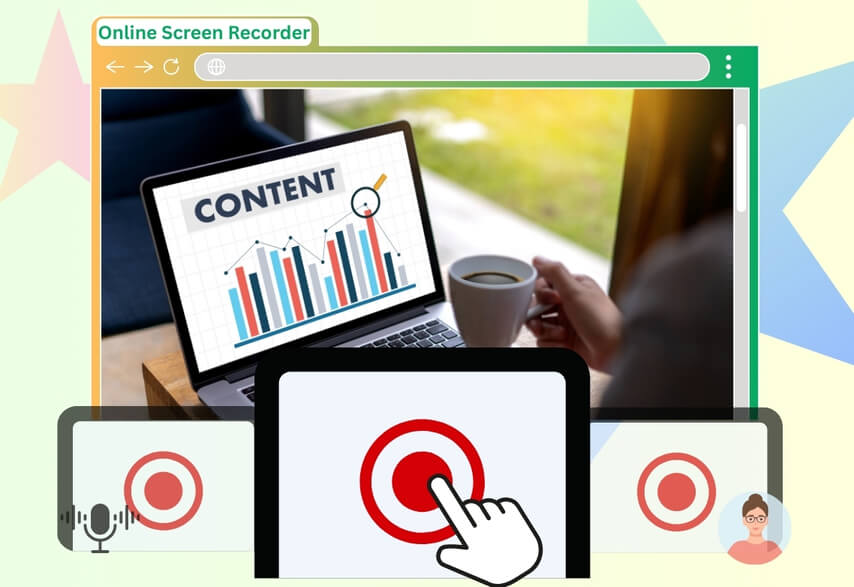
No downloads or installs. Open your browser and start recording in seconds. No tech skills needed. The intuitive interface lets you easily choose what to capture. No need to just type words and display screenshots. Start quick tasks and record your ideas faster.
Poindeo not only records high-quality videos, but also transforms them into captivating creations. Add zoom-in effects, annotations, rich backgrounds, or multi-track audio to make videos interactive and noticeable. You can even upload an image, a PDF, or a video to record picture-in-picture.


With the best privacy and security (everything processes locally in your browser), it is ideal for recording engaging video guides, social media content, class sessions, any meme-worthy highlight, etc. Poindeo guides fruitful results for your remote work, lessons, and gaming wins.
An online video recorder means users can instantly access this tool - no downloads, and it works on any browser-enabled device. It usually has flexible recording settings and built-in editing features like Poindeo, enabling users to share video messages quickly.
Yes! Poindeo is 100% secure. All recordings are processed in the browser. Even Poindeo can not view or store them.
Click the padlock icon (on the left of your browser's URL bar) to allow camera or microphone permissions for Poindeo.
You can record as long as you need. For smooth editing, the recommended time is up to 10 minutes per recording.
Yes, Poindeo allows you to record watermark-free videos. For branding, you can add your logo & text with custom fonts & colors.
Record a video and show it with interactive effects. All in Poindeo.
Whether you capture screen or showcase video tutorials, educational content, product details, etc., Poindeo is the easiest online tool. It supports you to start recording with one click, or upload videos, PDFs, and images to record picture-in-picture. Check its full features below:
Highlight frame details with auto animation.
Stunning backgrounds, rich audios, padding style, and text overlay.
Capture screen, web page, webcam, and audio directly in your browser. Auto-sync to timeline and edit seamlessly.
Organize visuals, zoom sequences, and multiple audio additions on separate layers.
Enhance branding identity with logo and text, customizing font and color.
Make eye-catching videos for professional demos, audio-enhanced lecture materials, and engaging social media posts.