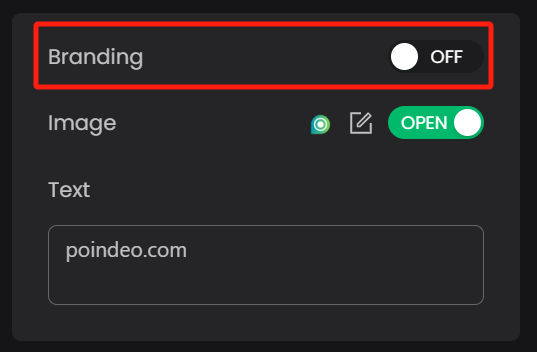Interface Overview
Editing & Recording
FAQs
Roadmap
Brand Watermark Setup
Add, customize, or remove logos/text watermarks across all scenes.
How to Add Brand Watermarks
Integrate your brand identity into every creation by adding customizable logos or text watermarks with a click application across all scenes.
When creating batch social media videos or product demos, upload your logo watermark and apply it with one click.
Add Brand Watermark
To add a brand logo or text as a watermark:
-
Navigate to the Branding panel.
-
Open the Branding option.
-
Open the Image option, and click the Pen icon to upload your brand logo.
-
Enter the text.
-
Open the Apply to all scenes option to add a watermark with one click.
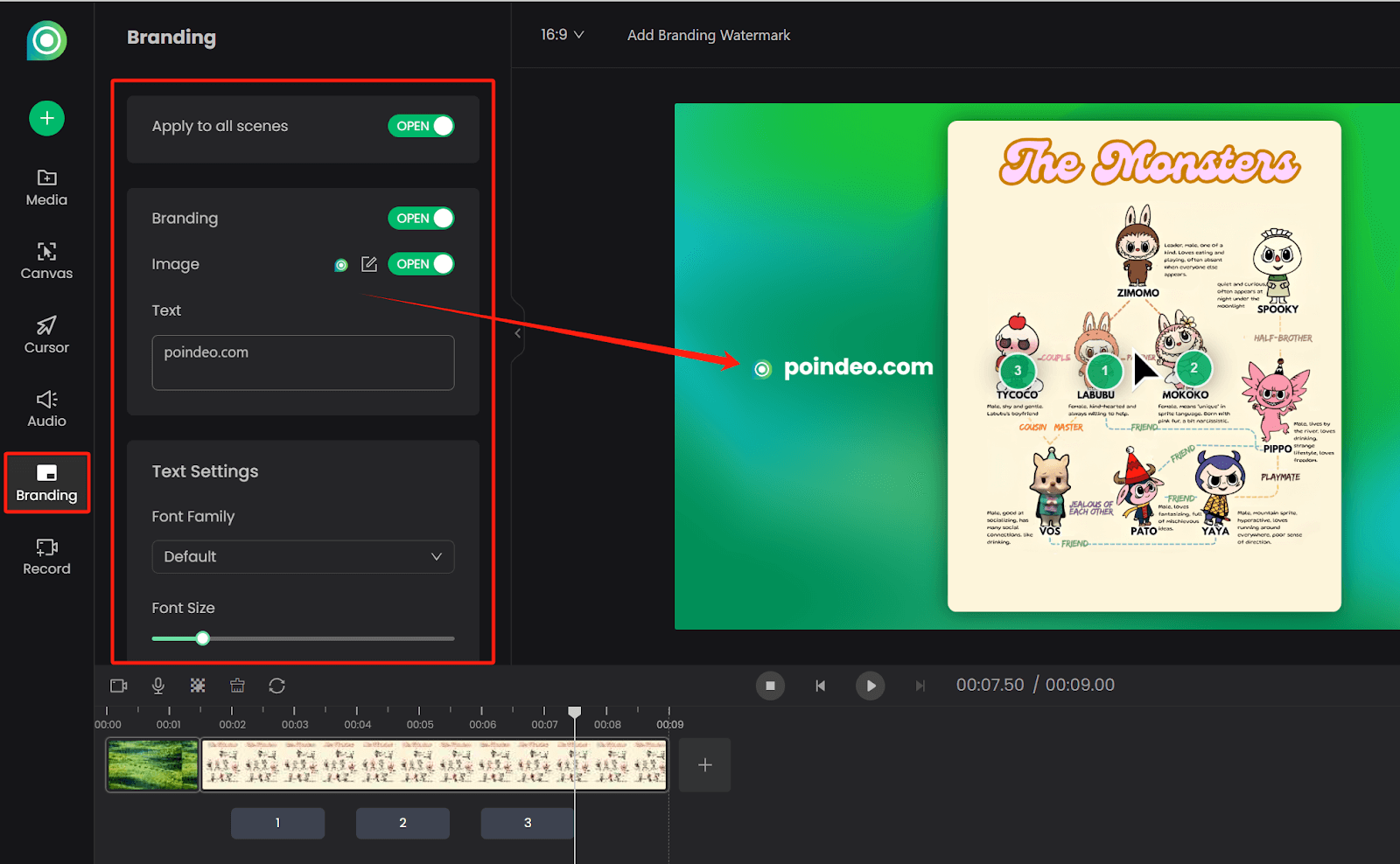
Customize Brand Watermark
Customize your brand watermark by changing text settings, including font family, size, style, color, more text background settings, and watermark position.
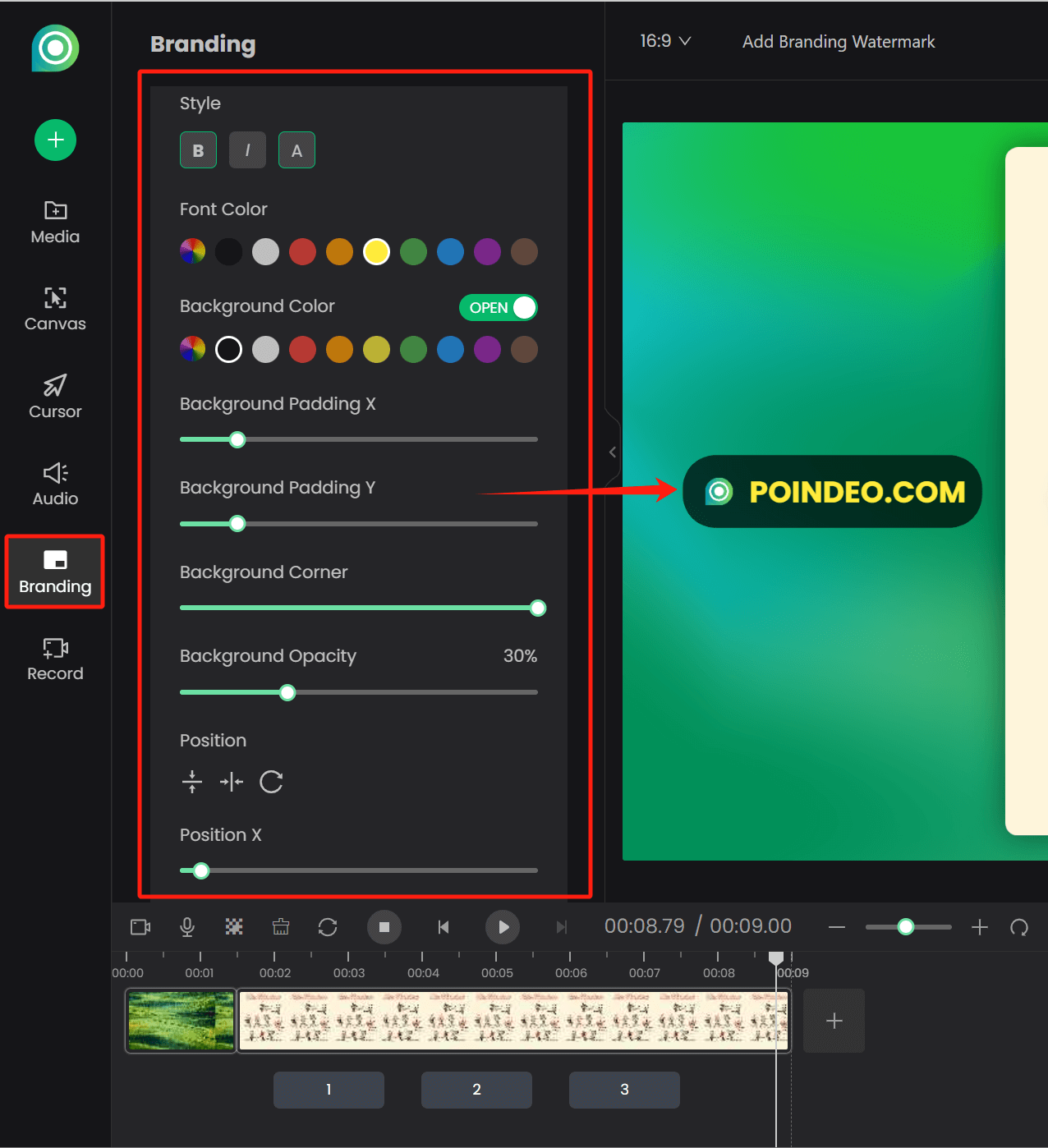
Remove Watermark
If you need to export creations without a watermark, simply turn off the Branding option.