Interface Overview
Editing & Recording
FAQs
Roadmap
Setting Preferences
Learn how to customize Poindeo’s settings to create a personalized and efficient editing experience.
Setting Your Preferences in Poindeo
Poindeo is designed to be a simple and smart editing tool. To help you get started quickly, it first adds helpful default settings to new projects. More importantly, it remembers your changes on the same device, applying them as your new defaults and preferences for a personalized editing experience.
This guide explains what settings you can save as preferences and the key limitations.
What Poindeo Remembers: Scope and Limitations
Poindeo will remember two types of preferences:
- All your customizable settings in Canvas, Cursor, and Branding panels are automatically applied to the next projects.
- Personal asset libraries for quick reuse. It saves your uploaded files for background image (Canvas), cursor shape (Cursor), and audio (Audio).
Canvas:
- You can change the preset background image/color as default, set a default video speed, padding/corner style, and shadow in Canvas.
- Upload and save up to 20 of your favorite background images.
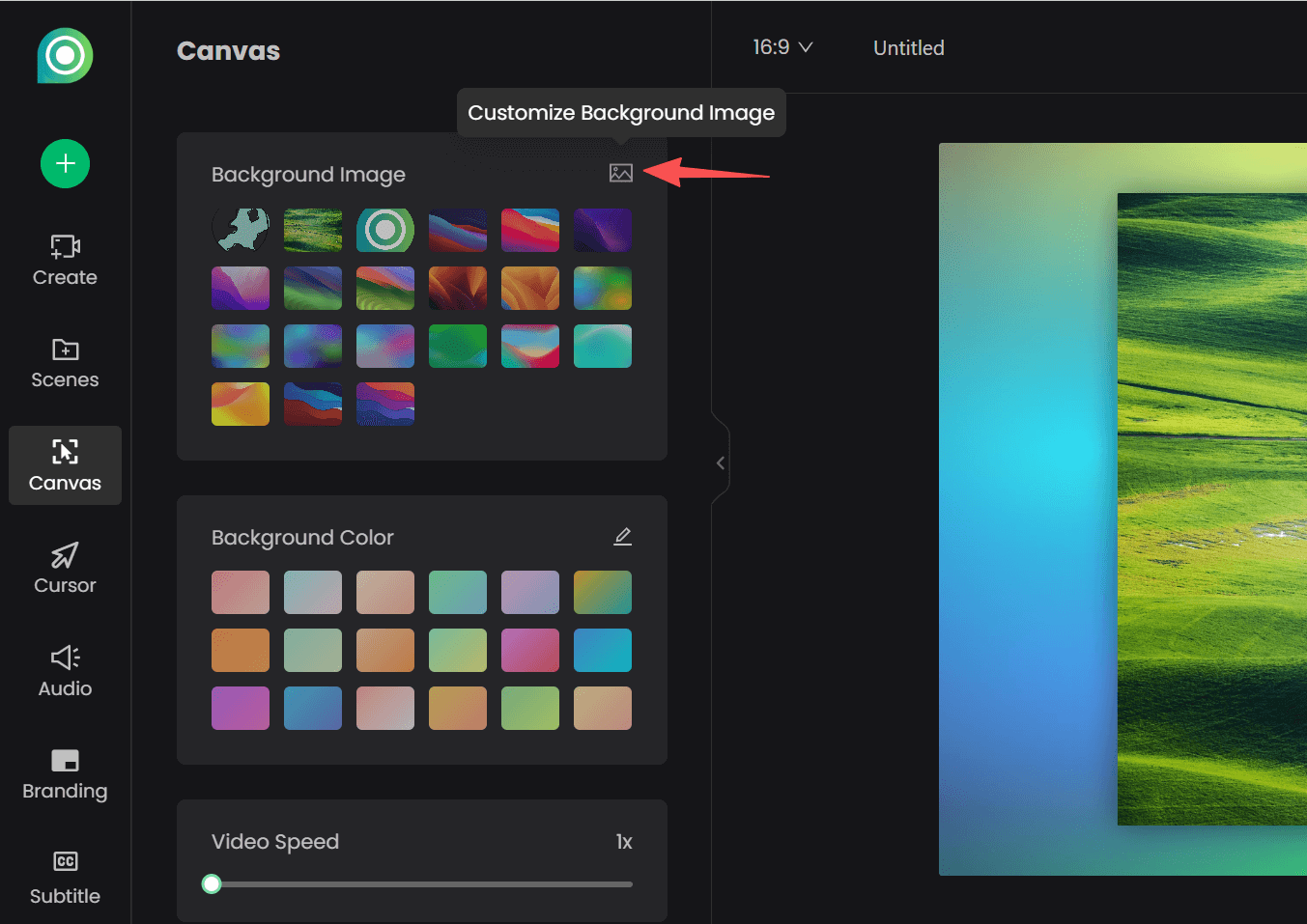
Cursor:
- Change settings in Cursor, including the preset cursor size/shape, zoom point size/color. Set whether to show draw points or animated clicks by default.
- Upload and save up to 10 custom images to use as your cursor.
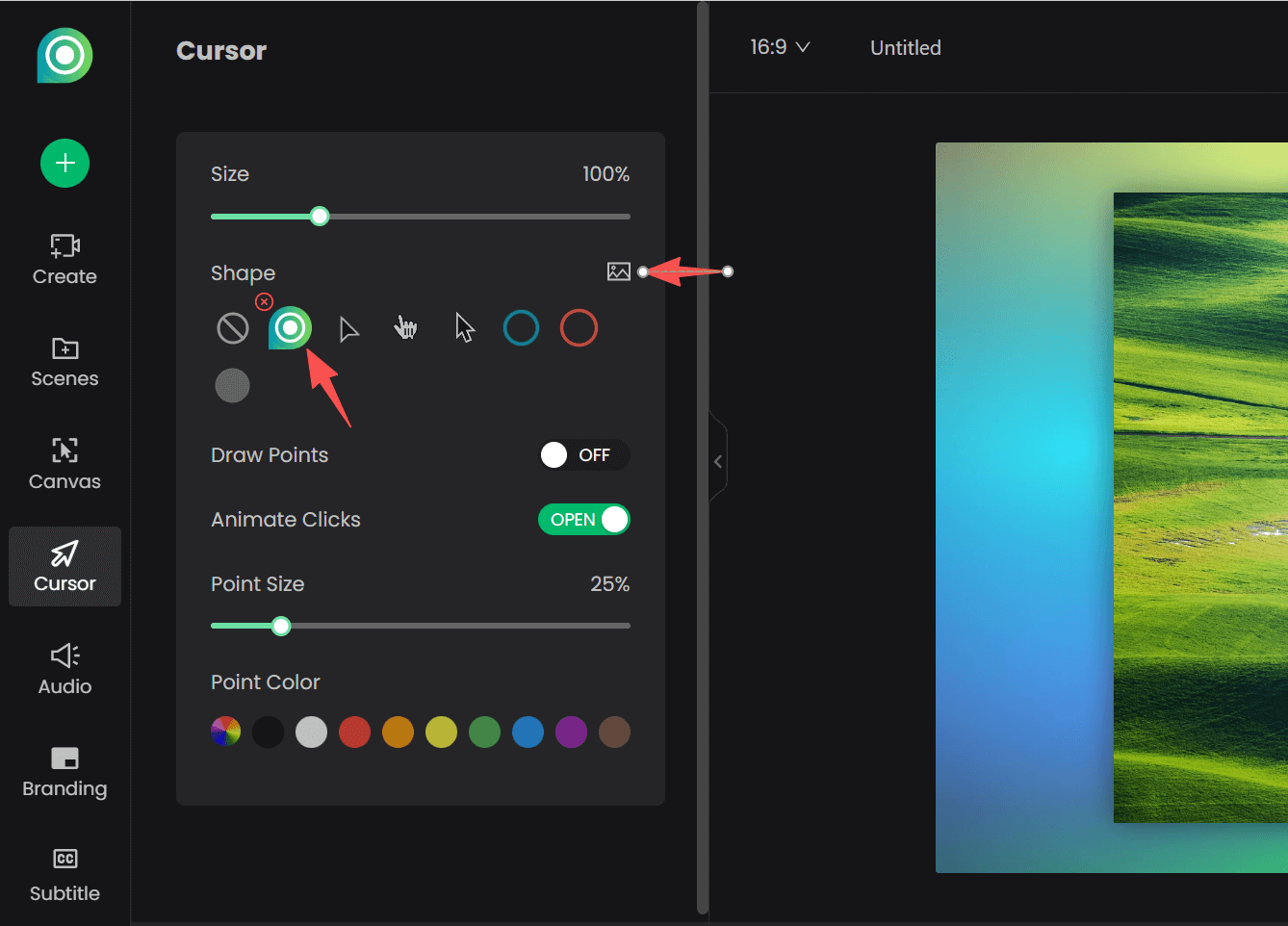
Audio:
-
Upload and save up to 20 audio files (music, voiceovers, audio recordings, etc.) for easy access from the editor when you go back to edit.
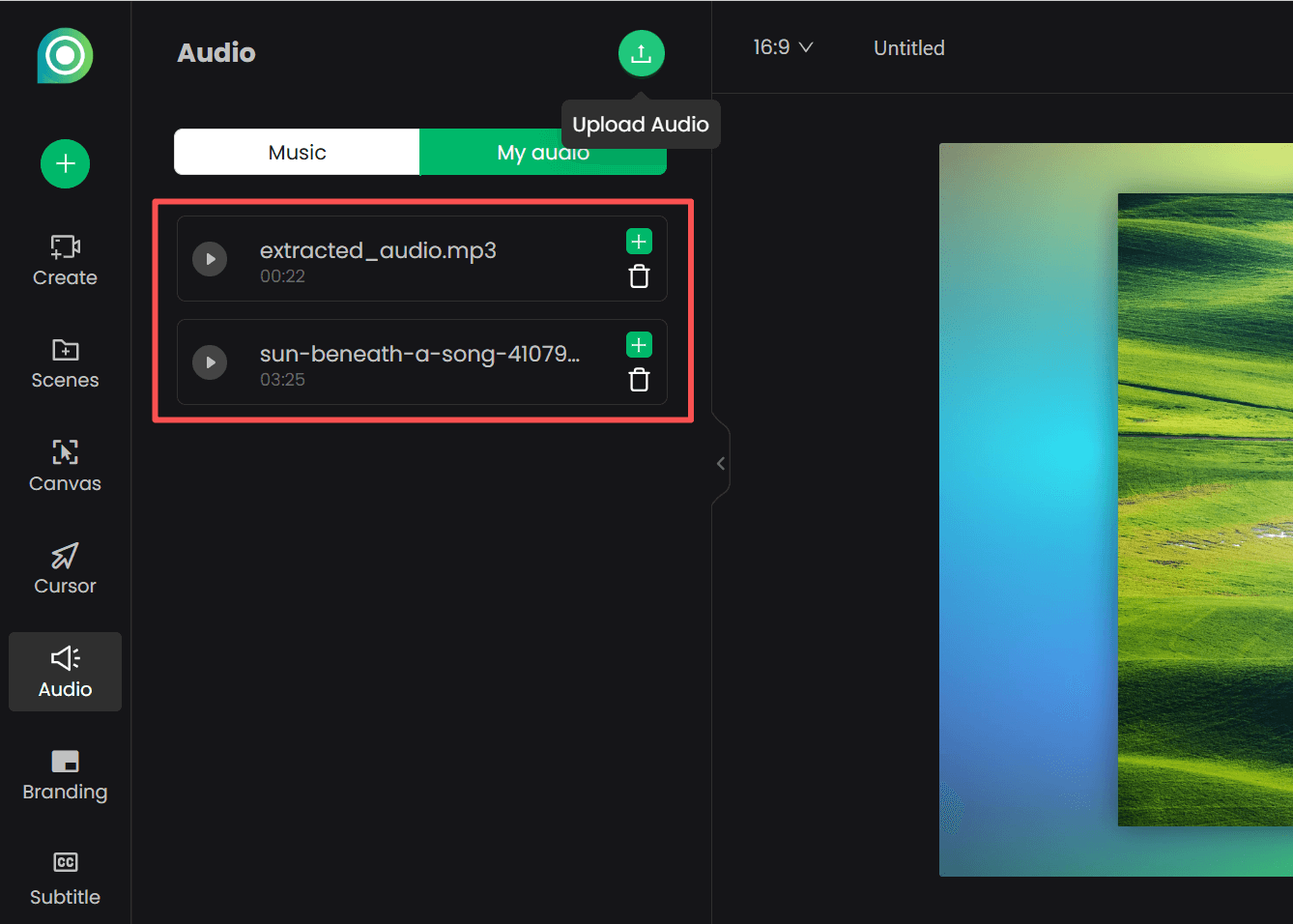
Branding:
-
Choose to apply branding to all scenes or not, show branding or not, customize branding logo, and text settings.
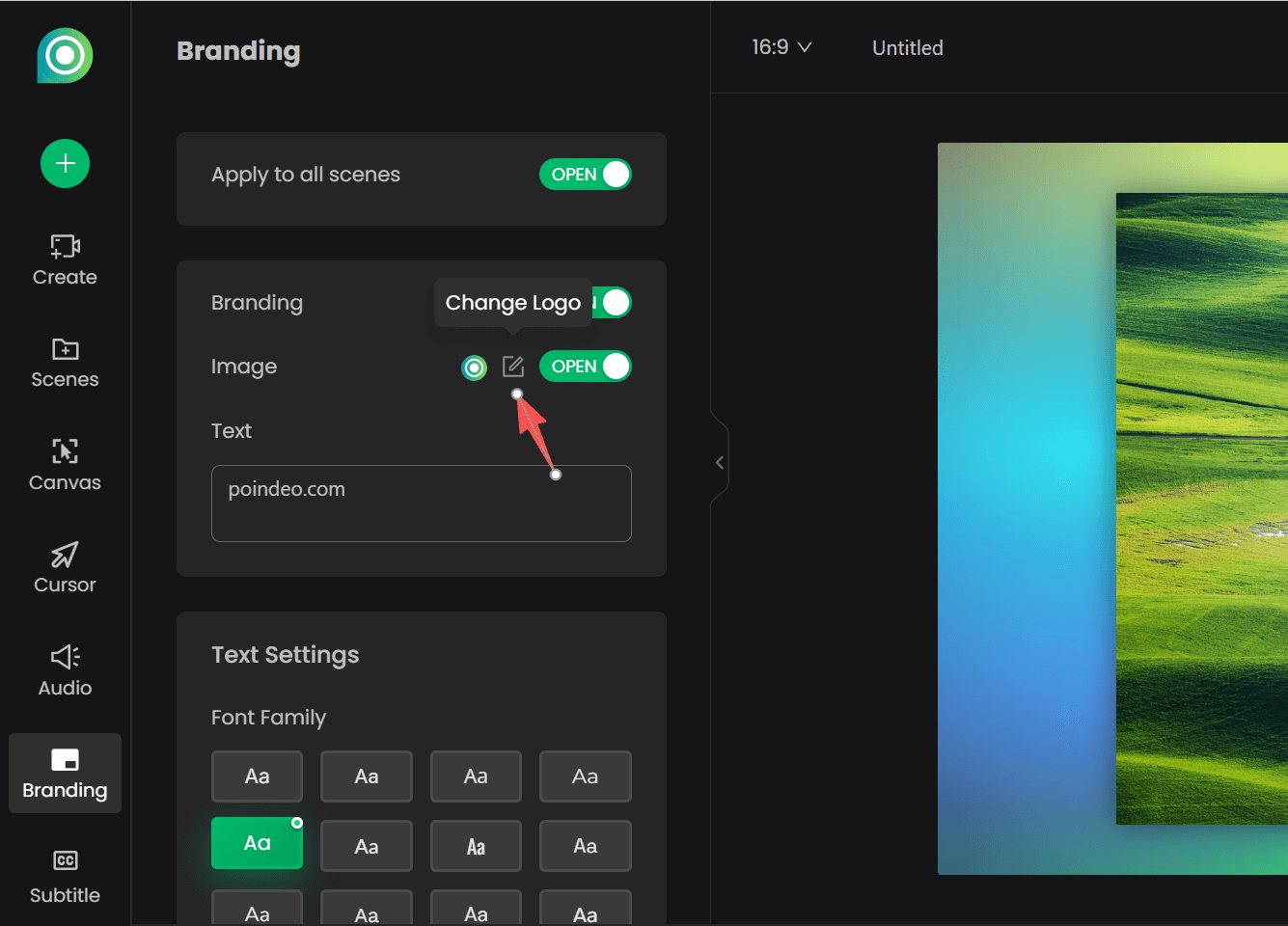
How to Set and Save Your Preferences
It's all automatic! You don’t need to click a button to save. As soon as you change one of the settings mentioned above, Poindeo saves it as your new preference for future use.
Important Note: All the editor settings are saved locally in your browser. They will be lost if you clear your site data or browsing history, or if you use Poindeo on a different computer or in a different browser.
