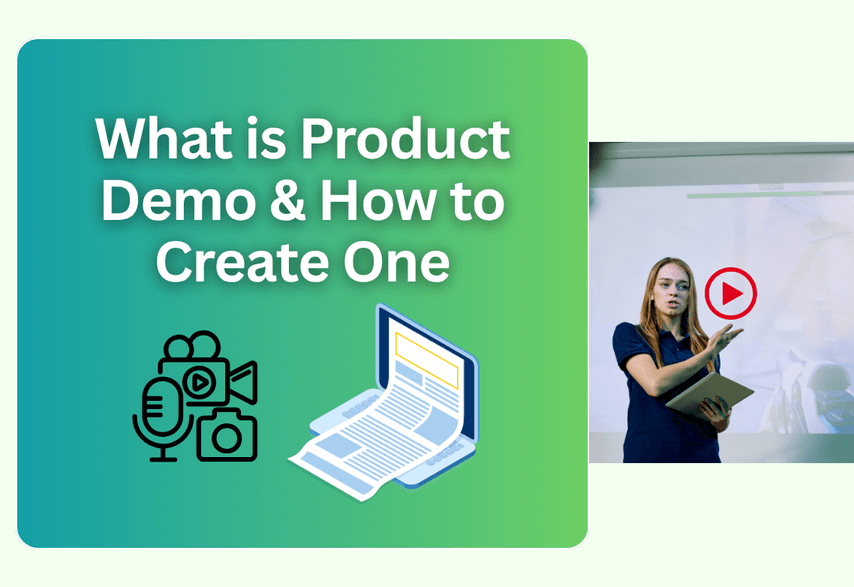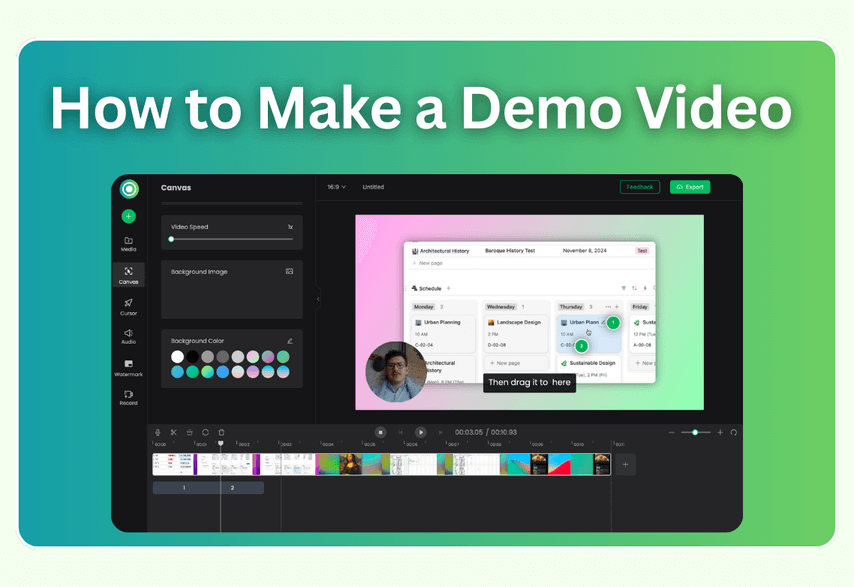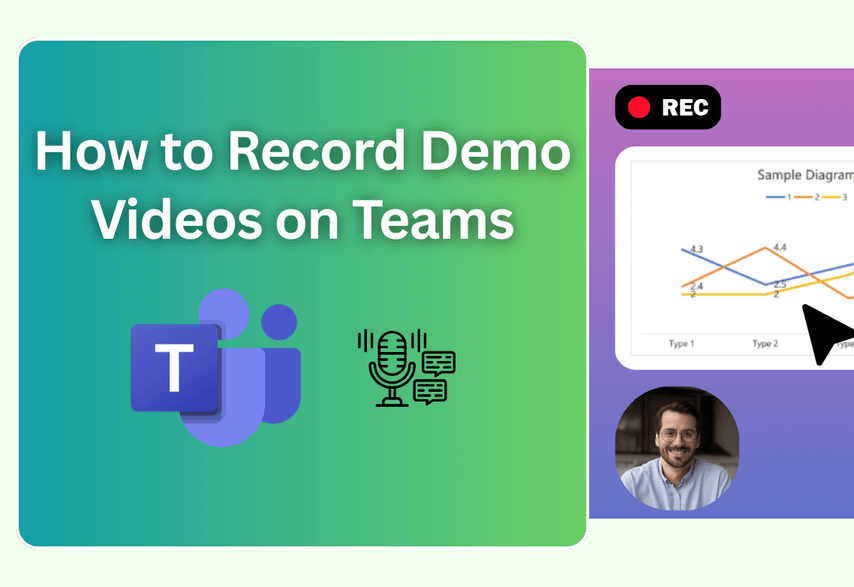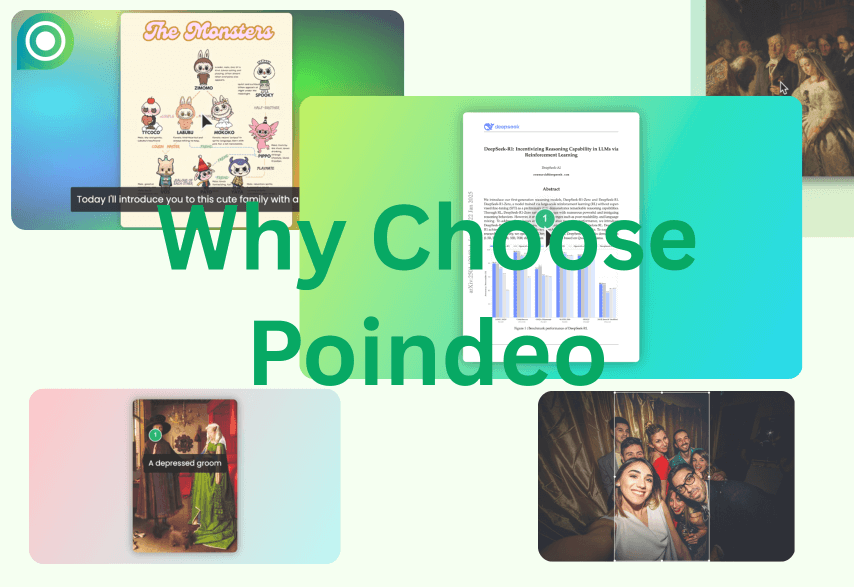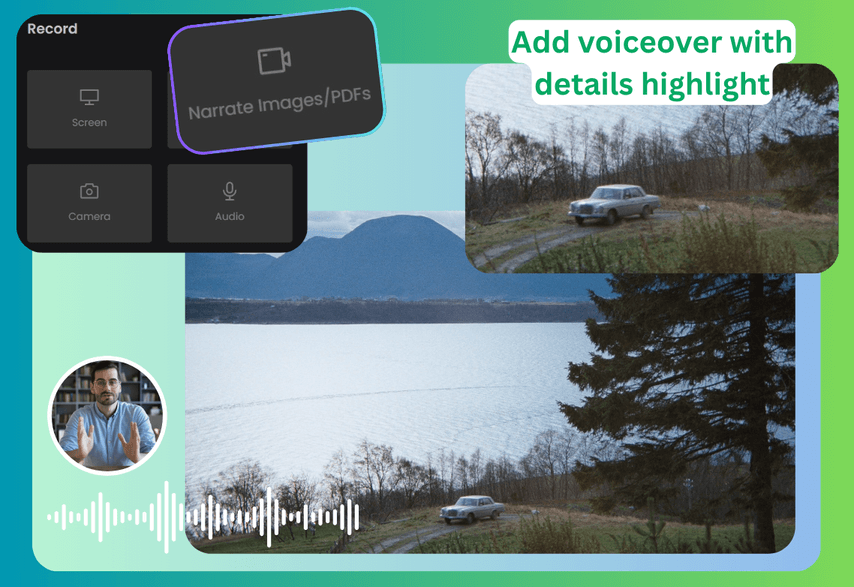Ever felt that frustration? You have a fantastic product, your website gets traffic, but visitors just aren’t signing up. The solution is a product demo.
A product demo reaches your audience by demonstrating what your product does and how it will help your audience. It is one of the most effective ways for your brand to go to market, converting curious visitors into users.
Whether you are a salesperson, a product manager, or from the marketing team, you can create product demos as a presentation, promotion, or brand strategy. In this guide, I will start from product demo meaning and dive into the benefits and a step-by-step guide on creating a demo that gets results.
Demo video examples created by Poindeo:
Demo videos help educate and inform potential customers about the features, functionality, and benefits of a product, to drive interest, engagement, and ultimately, conversions. Create your own with Poindeo Now!
What Is a Product Demo?
At its core, a product demo is a presentation that shows your product in action and value. A great product demo uses storytelling to showcase how your product solves a real-world problem, helping the audience achieve an "aha!" moment where everything clicks.
You can think of a product demo in three dimensions: its purpose, its role in your business, and the scenarios where it shines. By understanding these, you can see that a product demo is far more than just a presentation. It’s a strategic tool for how you market, sell, and support your product.
Purpose
What a product demo aims to achieve is to bridge the gap between abstract promises and concrete value, for saving users’ time and increasing conversion. And this is why it matters.
- Present Product to Build Trust: Translate features into perceptible business results — how your product can solve their problem. Build trust at the first impression.
- Explain User Needs: Align product capabilities with the specific pain points of the target audience through storylines and key scenarios.
- Accelerate Decision: Provide actionable methods, showing users how to get started and use key features. So they can make decisions while reducing the uncertainty associated with new tools.
Role in Your Go-to-Market Strategy
Where is a product demo in the GTM journey?
- Product demos in marketing act as a powerful top-of-funnel tool to capture interest and generate leads. A short demo video on your homepage can be the hook for any casual visitor.
- Product demos in sales can be a key process. Live, personalized demos are used to answer specific questions and persuade prospects that your product is the right choice for them.
- Product demos in product development or customer success become an educational and onboarding tool. Product tours and tutorial demo videos help new customers get started, find value faster, and ultimately improve retention.
Where Product Demos Are Used
Demos can be used in different scenarios tailored to different specific audiences and goals. There are some common scenarios you can refer to:
- On a Website Homepage: A short, engaging video to give a quick overview of the product's main value.
- During a Sales: A live, recorded video customized to meet the unique needs, or answer one question.
- At a Conference or Trade Show: A continuously looping video to attract and engage attendees.
- For Investor: A vision-oriented demo to prove the product's potential.
- Within Help Center: Short, feature-specific videos to align with relevant processes or answer common support questions visually.
What are the Types of Product Demonstration
The content of a product demo is different according to your product type, target audience, and specific goals. The most common product demos are pre-recorded for post-editing. They showcase your product that can live on a website's homepage or be shared across social media.
Here are the four main types:
| Main Types | Goal | Key Advantages | Best For |
| Product Demo Video | Generate broad awareness & capture leads | Scalable and easily shareable. | Top-of-funnel marketing, social media content, and providing an on-demand overview. |
| Live Demo | Close a deal with a qualified lead | Highly personal and interactive. | B2B sales processes, complex products, and engaging high-value leads. |
| Interactive Demo | Let users experience the product instantly | Extremely engaging and hands-on. | Product-led growth companies allow users to "try before they buy." |
| Product Tour | Help new users get started successfully | Helps users find value in your product faster. | New user onboarding and improving user activation rates. |
How Do I Start Making a Product Demo Video
To create a professional, polished product demo right from your computer, here’s a simple 5-step process:
Step 1: Plan Your Story
Before recording features and operations, simply plan what you’re going to tell. Start with a common customer problem, introduce your product as the answer, and then show how the key features solve that specific problem. You can refer to some clues below.
- The steps to achieve this function.
- The product interface or other visuals you need to introduce.
- Planned audio: like voiceover narration and background music for adding to the video.
- Planned technicals, like aspect ratio, video resolution, color, and more.
Step 2: Record Your Screen
Open up a screen recorder or a professional demo maker. Choose to record your entire screen, a specific window, or a browser tab. Choose to record the screen only, with a webcam (a picture-in-picture video of yourself), or voiceover to explain what's happening on screen. Just walk through the steps you planned out.
Step 3: Edit the Recorded Demo Video
Use a video editor to trim unneeded clips, add visual enhancements, subtitles, background music, and more. When everything is done, export and share it.
Step 4: Share the Demo Video
Share the final demo video on social media like YouTube, X, Facebook, etc. And embed it into your website’s homepage, help center, etc. Remember to use keywords to demonstrate users’ needs.
Create Your Own with Poindeo — The Easiest Tool
Creating a product demo video can be easy, even without a high budget, complex software suite, or advanced editing techniques. Poindeo is the easiest online video editor designed to make the entire process incredibly simple, from recording to final export. It combines everything you need in a browser-based tool.
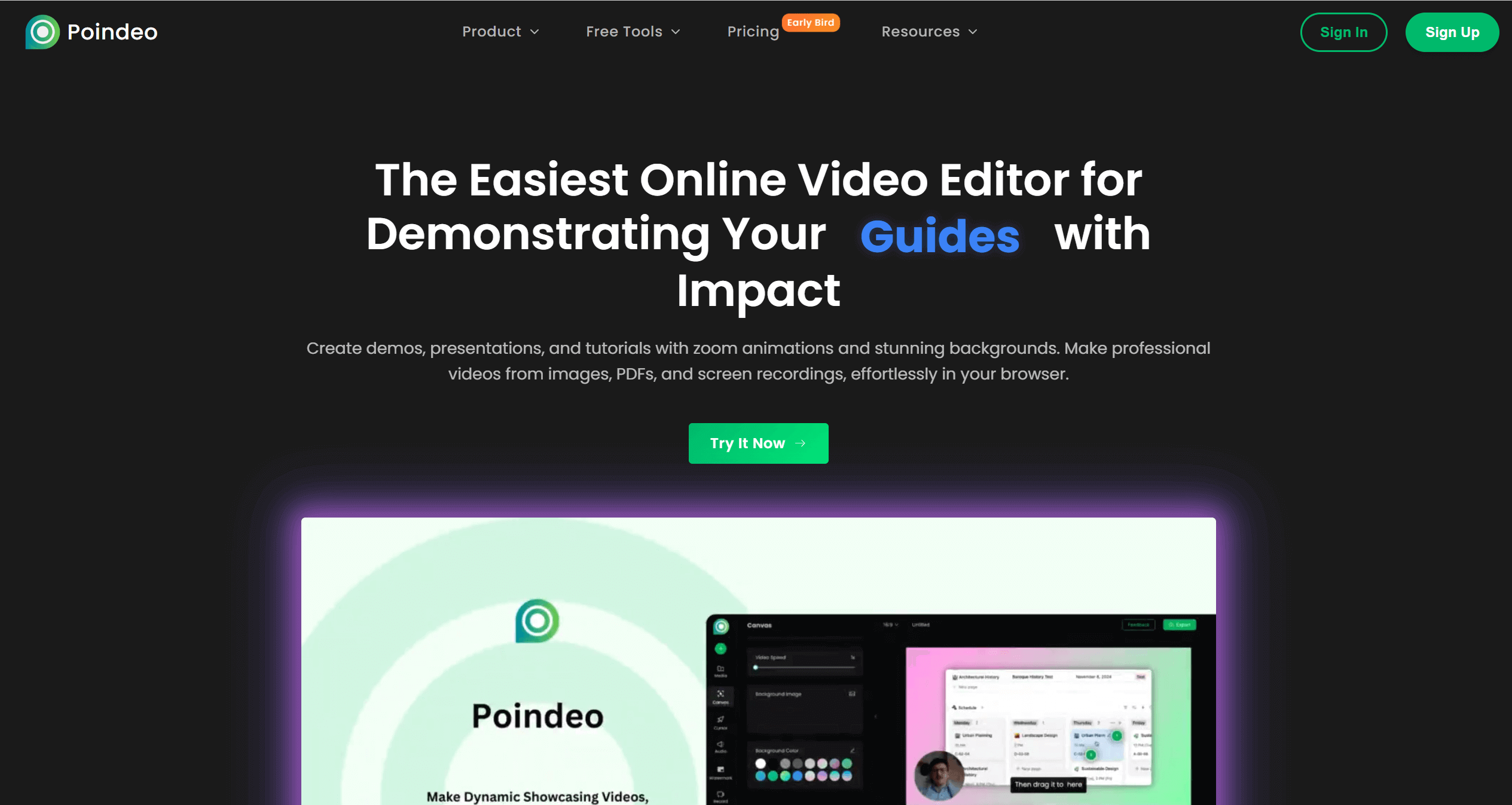
Key features of Poindeo:
- All-in-One Recording: Record the entire screen, a specific window, or a browser tab, supporting both screen recording and webcam recording.
- Effortless Editing: Your recording is added directly to the timeline. Split clips, add visual enhancements, background music, auto subtitles, or upload an existing video/image/PDF to combine.
- Auto Highlighting Details: Auto zoom in on the video recording to draw attention to key steps, making your demo easy to follow.
- Engaging Narration: Directly upload a product image or PDF and record a voiceover while using zoom animations to explain visually.
- High-quality Branded Export: Add branding text or logo, and save it with 4K resolution and 60 frame rate.
When choosing Poindeo?
- Create Product Demos and Software Tutorials: Record your screen and webcam simultaneously to demonstrate how a product works. You can then edit the clip, generate subtitles for clarity, and use zoom effects to highlight specific features.
- Turn Static Files into Videos: Upload a screenshot or PDF file and convert it into a video presentation. You can add a voiceover to narrate the content while clicking to zoom in on details.
- Produce Educational Lessons: Combine screen recordings, video clips, and images to build comprehensive lessons. You can merge different media types, split longer recordings into smaller segments, and narrate over images or slides.
- Make Engaging Social Media Content: Quickly create videos from your photos, or turn a video clip into a shareable GIF. You can instantly resize your videos to fit the aspect ratios for YouTube, TikTok, and Instagram, and add your logo as a watermark.
FAQs
Who does product demos?
- Sales can conduct detailed, customized demos for qualified leads.
- Product marketers create the scripts and produce the pre-recorded demo videos used on websites and others in marketing campaigns.
- Customer supporters provide demos of new features or onboarding tours to existing customers to drive adoption and retention.
- Founders or indie-hackers often use demos to showcase their idea in the early stages.
What's the best free tool to make a product demo video?
For creators who want a powerful yet easy-to-use solution, a compelling product demo software like Poindeo is perfect. It's an online tool that combines screen recording, webcam, and a full video editor in one place, allowing you to create professional product demos. The distinctive functions like auto zoom and product images narration make Poindeo shine. Try it for free now.
How long should a product demo video be?
The best duration is between 1 to 3 minutes. This is long enough to show meaningful value but short enough to hold your audience's attention.
What do the product demos mean in sales?
In sales, a product demo is a crucial stage of the sales process where a salesperson demonstrates how the product's features directly solve a specific customer's problems.
What skills are needed for product demos?
Creating a product demo is a hybrid skill that blends several key abilities:
- Deep product understanding, including its features, limitations, use cases, and the customer's specific needs.
- Storytelling. You need to frame the demo perfectly by steps or other storylines.
- Communication & presentation skills. Speaking clearly, confidently, and engagingly for presenters.
Conclusion
A product demo is your single best opportunity to showcase your product with impact. By demonstrating the main value, key features, or concerned questions, it bridges the gap between your product's potential and your customer's understanding.
Create an engaging product demo by choosing the right type of demo and following a few simple steps. It builds trust, educates your audience, and turns curious prospects into loyal customers. Try to use Poindeo to simplify the workflow and create a powerful asset easily.