Create Demos that Convert
Create stunning product demos faster than ever with Poindeo.
Click the “Create a Free Demo Video” button above to record your screen, or start by uploading a video, product screenshot, or even a PDF.
Your recording or uploaded files appear on our intuitive timeline instantly. Add smart zooms, narration, branding, background music, and subtitles. No editing skills required.
Preview your demo and export it as a high-quality MP4 video or animated GIF. The demo is ready for your website, social media, or sales outreach.
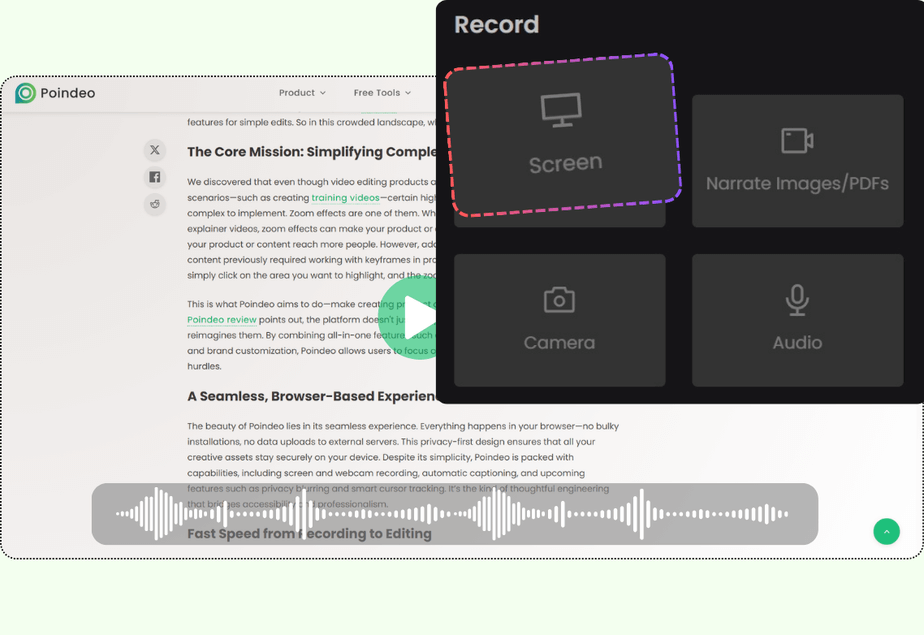
Record screen, webcam, and audio: Easily record the software operation process or tool features. You can choose to capture the whole screen, a window, or a browser tab.
Make demos from screenshots or PDFs: If your product isn't a video yet, just upload screenshots or PDFs to add narrative zooms and voiceovers one by one. Bring and combine static content into dynamic demos.
To highlight any key features or steps, simply click on the area of the canvas where you want to magnify. Poindeo instantly creates a smooth, professional zoom animation, guiding your viewer's attention. No matter whether you need to explain how features work and the benefits for your viewers, Poindeo makes it easy.
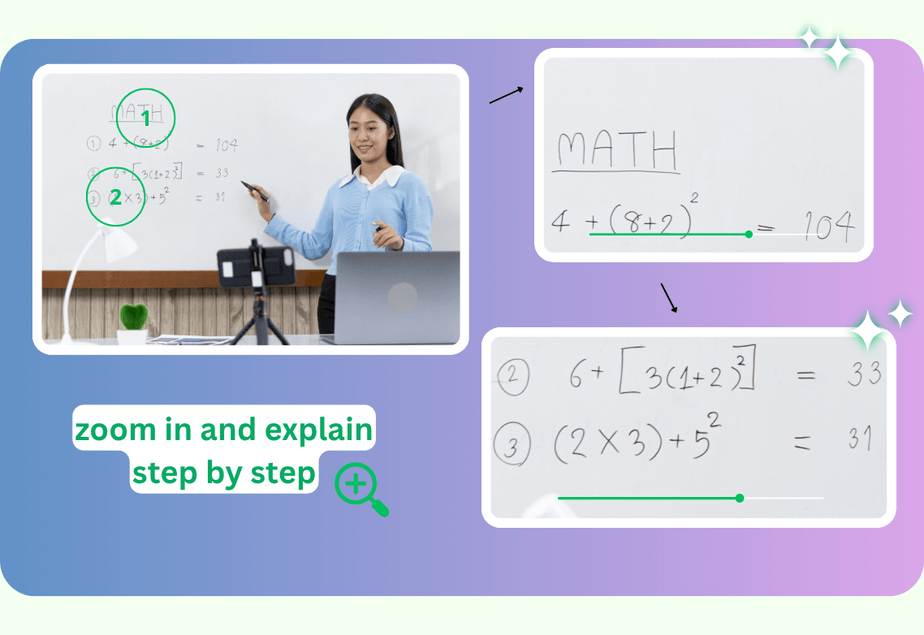
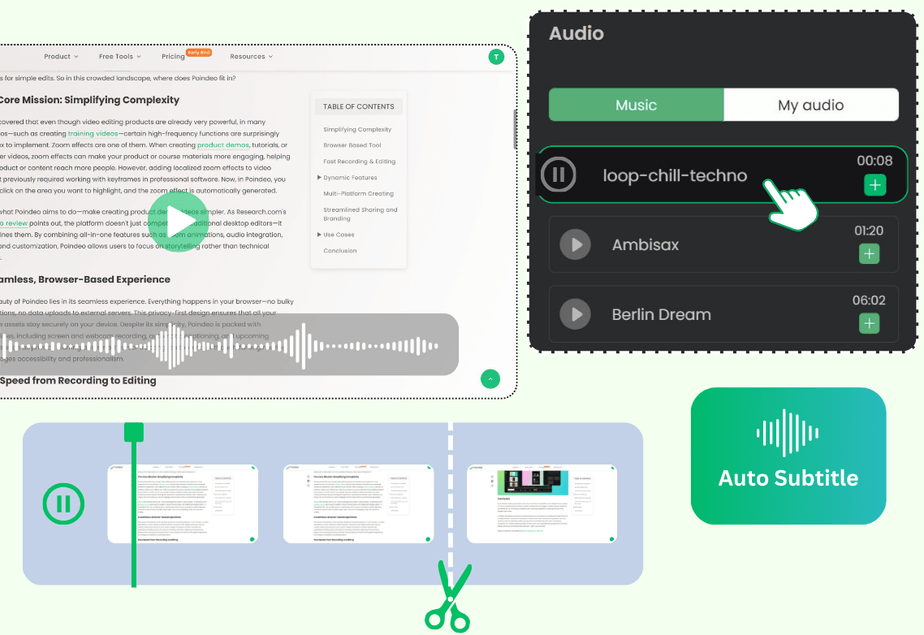
Record, edit, and export are all done in one online tool — efficient and convenient. Trim unwanted parts, add background music, brand logo, apply auto subtitles, and choose beautiful backdrops. Easily resize for any popular platform and export in up to 4K video or as an animated GIF.
Marketing & Sales: Create engaging product videos for your first go-to-market — clarify your product features and brand value. Publish it on your website, Product Hunt, or any social media to build brand awareness, attract potential customers, and convert.
Customer Success & Onboarding: Record personalized demos or turn a simple screenshot into visual guidance. Quickly build a library of how-to guides and tutorials to help new users get started.
Education & Training: Create step-by-step guides and tutorials for students to finish educational tasks, or training materials for the sales or customer service teams to ensure that team members can accurately and efficiently demonstrate the product to customers.
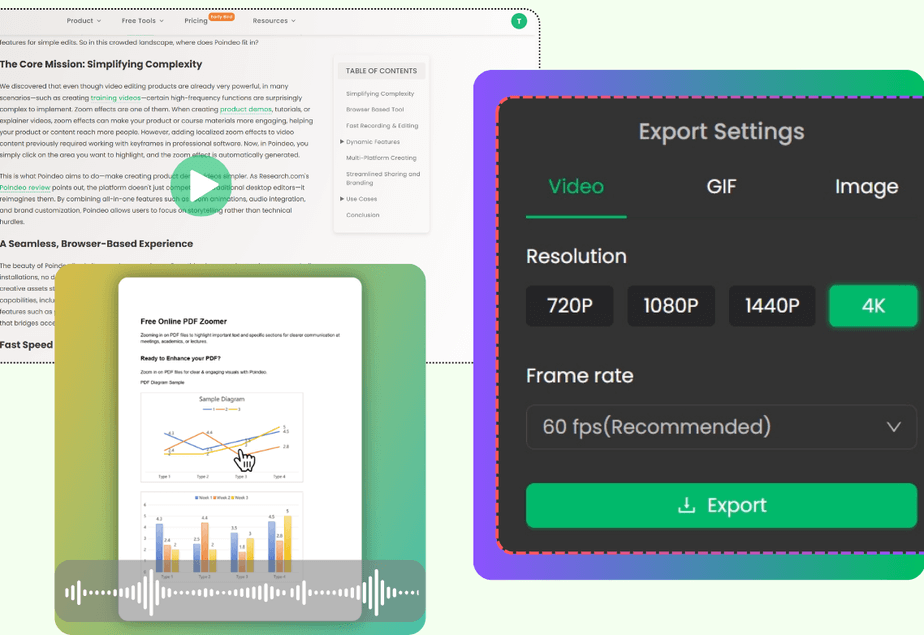
Poindeo is built to be fast and easy for demonstrating your product, guide, and course. Despite recording, editing, and exporting in one place, you can create demos even without a video — turn static screenshots, designs, or PDFs into a dynamic video.
And the smart zoom effects are effortlessly created to highlight key features, making your video look professional without any complex editing, directly in your browser.
A good product video is a short but compelling story that clearly shows how a product solves a specific problem for the viewer. It directly demonstrates the product's core value, answers the viewer's question. It guides the viewer's attention with clean visuals and smooth animations.
With Poindeo, you can record or upload a video and then edit via splitting clips, adding music, smart zoom effects, resizing, and more. Or upload an image or a PDF to add narratives with zoom effects and edits.
It takes under 3 minutes for a 30-second video to add zoom points, text description, and change zoom settings. Poindeo cuts production time with smart zoom animations, auto-subtitles, and an intuitive timeline. The ability to create a demo by narrating an image or PDF is even a game-changer.
No. Poindeo is a web-based tool. You can easily start recording and editing, just open your browser.
You can first try the Poindeo Free to upload up to 2 scenes and edit them with a watermark. Then consider upgrading to the Pro version for unlimited uploads without a watermark.
You can upload all the common video (MP4, MOV, FLV, and more) and image (JPG, PNG, WEBM, and more) formats.
Create stunning product demos faster than ever with Poindeo.
Poindeo is perfect for making product demo videos with easy and simple tools, including recording, narratives, smart zoom, and more. It turns recordings, your photos, and PDFs into dynamic videos in minutes. Explore full features:
Capture your entire screen, a browser tab, webcam, and audio directly in your browser. Auto-sync to the timeline for seamless editing.
Organize visuals, zoom sequences, and multiple audio tracks on a simple timeline.
Automatically highlight specific visual areas to guide your viewer's attention - perfect for showcasing product details or demonstrating a process.
Choose from stunning backgrounds, stylish padding, and music to enhance your storytelling.
Add your logo and text, customize fonts and colors, and apply your brand identity to every creation.
Make eye-catching videos for professional demos, audio-enhanced materials, and compelling content for YouTube, Instagram, and online courses.