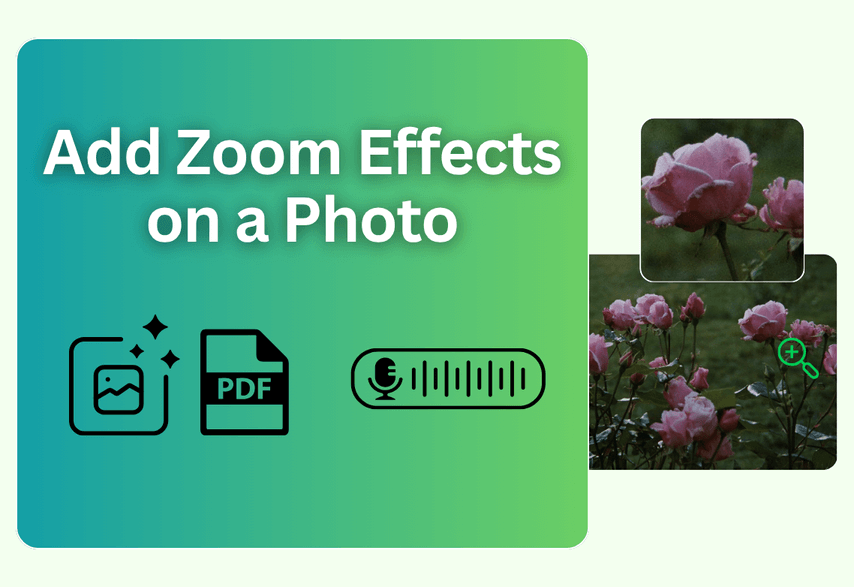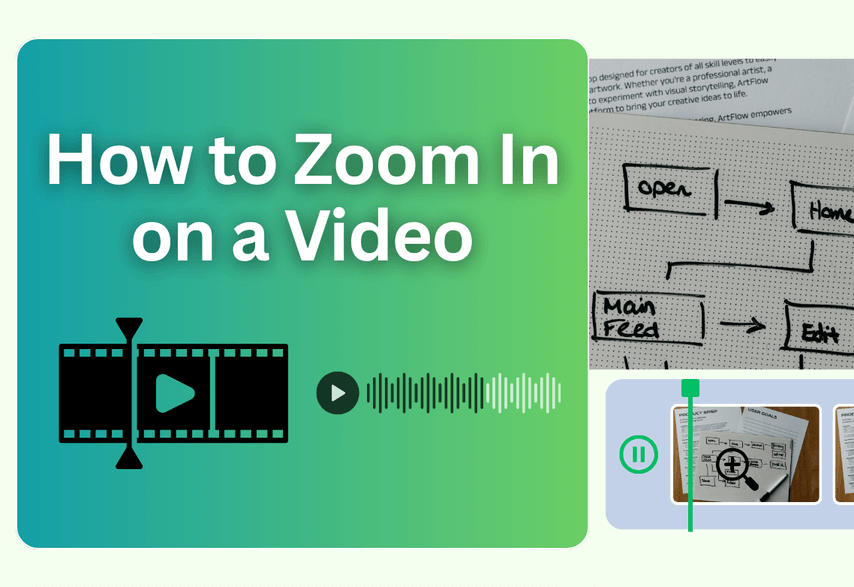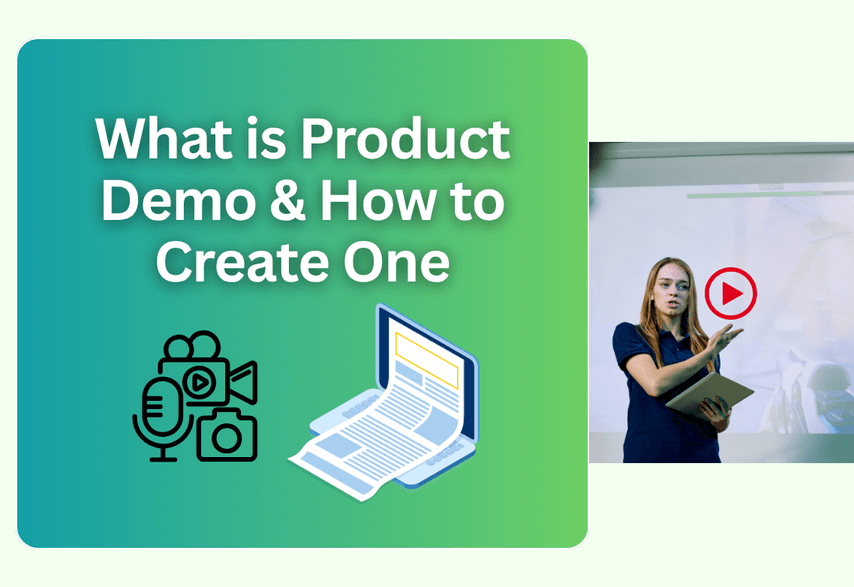In a digital world flooded with SaaS tools and indie apps, discovery is still the biggest challenge for new products. Product Hunt remains one of the few spaces where early adopters, tech journalists, and investors actively browse for “what’s new.” A strong launch can give you more than traffic — it can deliver press mentions, early user feedback, beta testers, and valuable validation from a community that cares about innovation.
But here’s the real insight many makers overlook: Product Hunt isn’t a traffic machine — it’s a visibility amplifier. The most successful founders leverage launch day attention to stimulate conversations on X and LinkedIn, gain social proof, and display badges that increase legitimacy long after the launch is over. The list isn't the aim; it's a signal that you use throughout your marketing ecosystem.
And none of this happens by accident. Behind every “#1 Product of the Day” sits weeks (often months) of deliberate preparation — from storytelling and positioning to community building and timing. This guide breaks the process into three clean stages: pre-launch, launch day, and post-launch. Throughout, you’ll get maker insights, checklists, and templates that help you treat your launch strategically — not as a one-day lottery, but as a marketing asset with long-term impact.

Pre-Launch: The Foundation of Every Successful Launch
A great Product Hunt launch begins long before you hit “Submit.”
1. Clarify Your Launch Goal
Every Product Hunt launch should start with a clear definition of success — because “going viral” isn’t a real strategy. Your goals may differ:
- SaaS founders: signups, beta testers
- Marketers: backlinks, brand awareness
- Developers: GitHub stars, early adopters
But no matter your role, remember this: Product Hunt is a marketing amplifier, not a customer acquisition channel. Many founders use the spike of attention on launch day to fuel visibility on X and LinkedIn or proudly display PH badges on their website, not to drive long-term revenue.
The smartest teams treat Product Hunt as a credibility boost — a way to magnify an already strong product narrative — not a substitute for real demand. So before the chaos of launch day hits, define what “winning” means for you and ensure that your goals align with where your product truly stands
2. Build in Public Awareness Weeks Before Launch
Product Hunt rewards authenticity. Makers who document their journey on X, LinkedIn, or Indie Hackers gain early supporters who later upvote and comment. As Gizem Turker, creator of NotionFlow, puts it:
“The more you share before launch, the more people feel like they’re part of your story.”
Start posting 2–4 weeks before launch:
- Share product teasers and challenges solved.
- Engage with other Product Hunt launches.
- Build your “support squad” of early advocates.
3. Create High-Impact Demo Assets
One of the biggest overlooked factors in Product Hunt success is visual storytelling. You can have the best product in the world — but on Product Hunt, your visuals do the selling before your product page does.
Visitors, journalists, and potential early adopters decide in under 3 seconds whether your product is interesting enough to click. That means your screenshots, demo video, and teaser assets must instantly communicate:
- What your product does
- Who it helps
- Why it’s worth their attention today
Craft a Story, Not a Feature List
One of the biggest mistakes founders make is uploading a wall of feature screenshots with no narrative. Product Hunt is emotional first, analytical second — users reward products with a clear, human reason for existing.
Instead of: “We built an AI tool for meetings.”
Tell the story: “We were tired of spending hours cleaning up meeting notes, so we built an AI assistant that generates clean summaries in 30 seconds.”
A powerful Product Hunt launch narrative always answers:
- Who is this tool for? (developers, remote teams, creators, marketers, etc.)
- What problem do they face right now?
- Why is your product the simplest or smartest solution?
- Why is now the perfect moment for your product? (AI boom, remote work expansion, workflow automation trends)
If your story is clear, your demo assets will naturally become more compelling — and more clickable. Most makers struggle with demo production because of the typical tools:
- only record new screen captures
- require complex editing skills
- produce videos that look generic or corporate
- don’t support multiple aspect ratios for PH, X/Twitter, LinkedIn, and TikTok
Poindeo was built specifically to solve that pain. It gives non-designers and non-video editors a way to create studio-quality product demos in minutes — perfect for Product Hunt, where clarity and speed matter.

What Makes Poindeo Special?
- Turn Static Assets Into Dynamic Demo Videos
Apart from recording your screen, you can upload PDFs, product images, or screenshots and instantly turn them into clean, modern walkthrough videos. Poindeo also lets you animate your existing visuals with zooms, highlights, and a narration-ready workflow.
- Built-In Narration & AI Voiceovers
Poindeo lets you add your own audio to images and PDFs, then automatically generates AI captions (speech-to-text) to make your product story clearer and more accessible. You can also add background music to give your demo a stronger rhythm and engagement.
- Smart Zooms, Callouts & Motion
Highlight key features effortlessly with one-click zoom effects — just tap the area you want to emphasize, and Poindeo automatically creates a smooth zoom animation. You can add text annotations or fine-tune the zoom behavior for extra clarity.
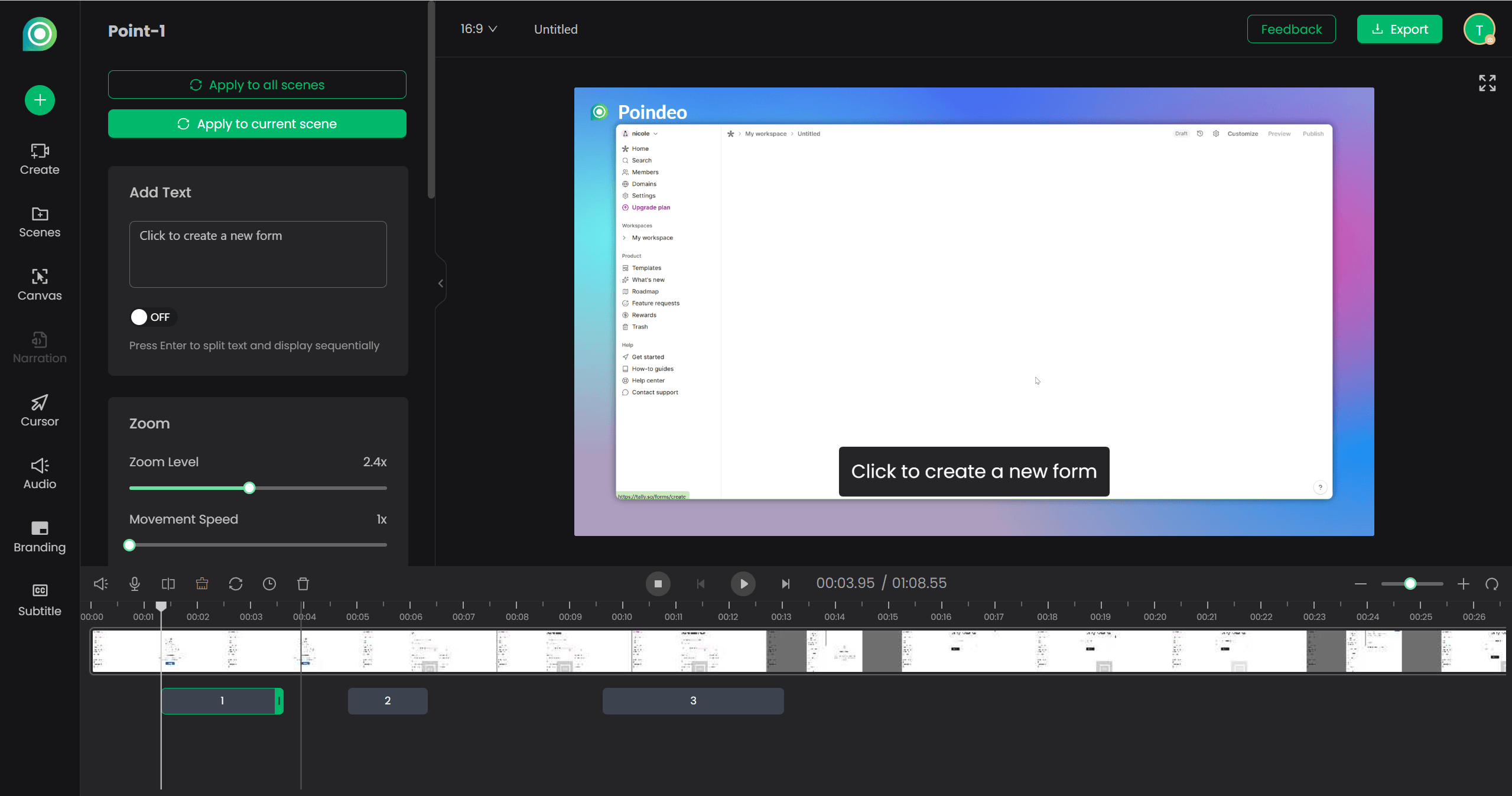
- Export in Every Ratio You Need
Product Hunt supports horizontal, but your marketing may require vertical or square formats as well. Poindeo lets youexport instantly in 16:9, 9:16, 4:3, and 1:1 — perfect for Product Hunt, Twitter/X, LinkedIn, TikTok, Instagram Reels, and landing-page hero sections.
- Browser-Based, No Downloads
Everything can be finished in your browser. Ideal for fast iteration during the final 48 hours before launch.
Even without design or editing skills, Poindeo lets you create polished, launch-ready visuals in minutes — from Product Hunt teaser videos, animated feature walkthroughs, and before/after clips to social promo snippets, landing-page demo reels, and GIF previews for emails or community posts. And you can do it all without Premiere Pro, After Effects, or a designer.
4. Pre-Launch Checklist
|
Task / Asset |
Purpose |
Tool Recommendation |
|
Demo Video |
Most important element for conversion; shows your product’s value in seconds |
Poindeo (Simplest Promo & Demo Video Maker) |
|
Thumbnail (400×300) |
Your first impression on the Product Hunt feed |
Poindeo or Figma |
|
Gallery Screenshots |
Communicate features quickly |
Native UI captures |
|
Short Teaser for X/LinkedIn |
Drives external traffic and builds momentum |
Poindeo (GIF or video export) |
|
Maker Intro Video (optional but powerful) |
Boosts engagement and builds authenticity |
Poindeo or Loom |
|
Polished Landing Page |
Converts Product Hunt visitors into signups or users |
Webflow, Framer, or your own site |
|
Concise Tagline (max 60 chars) |
Appears on PH feed; must be instantly clear |
Manual |
|
Maker Story |
Establishes authenticity and mission |
Blog post + short Loom/Poindeo clip |
|
Product Logo & Visual Branding |
Helps recognition and trust |
Figma, Canva |
|
Email List of Supporters |
Essential for launch-day reminders |
ConvertKit, Mailchimp |
|
Engage on Product Hunt pre-launch |
Warm up the algorithm & build community goodwill |
Manual |
|
Choose a Hunter (optional) |
Influential hunters may improve visibility |
Manual |
|
Schedule Launch (12:01 AM PT recommended) |
Maximizes 24-hour exposure window |
Product Hunt scheduling |
Product Hunt Required Assets & Technical Specs (Don’t Skip These!)
Before your Product Hunt launch goes live, make sure every required asset meets PH’s format and quality guidelines. These technical details are easy to overlook — but missing one can delay or weaken your launch. Use this list as your final pre-launch quality check:
1. Logo:
- Square format, recommended 240×240px
- Accepted formats: JPG, PNG, GIF
- File size limit: 2MB
- Animated GIF logos are allowed and often increase click-through rates.
2. Product Name: Maximum 40 characters, and keep it clean and readable. Avoid clutter or keyword stuffing.
3. Tagline: Must be under 60 characters, including spaces. This is what users see first on the feed; clarity beats cleverness.
4. Short Description: Must be under 260 characters. Explain what your product does and who it’s for in one tight sentence.
5. Topics
- You can select up to 3
- Choose categories that accurately reflect your product (e.g., Developer Tools, Productivity, SaaS).
- Strong topic alignment boosts your visibility in category leaderboards.
6. Gallery Images
- Upload at least 3 high-resolution images
- Recommended size: 1270×760px
- Keep file sizes below 3MB
- Arrange images to tell a visual story: problem → solution → features → outcome.
7. Launch Video
- Must be hosted on YouTube
- Use the full URL format: youtube.com/watch?v=xxxx
- A crisp 20–45-second demo performs best. If you don’t have video-editing skills, consider using a tool like Poindeo to turn screens, PDFs, or images into a clean, animated walkthrough.
8. Makers
- Ensure all contributors have Product Hunt profiles created in advance.
- Add your team members to increase authenticity and engagement on launch day.
Launch Day: Execute with Precision
Launch day is a focused 24-hour sprint. Timing, coordination, and genuine engagement matter far more than aggressive vote-hunting. Product Hunt rewards consistency and authenticity — so treat your launch like a well-planned campaign, not a scramble.
1. Timing and Coordination
Product Hunt resets every day at 12:00 AM Pacific Time (PT). The strongest launches typically publish between 12:01–12:10 AM PT, giving you the maximum global exposure window.
Before going live:
- Re-check visuals, copy, links, and embed codes
- Prepare your outreach messages (but avoid explicit vote requests)
- Have your PH banner and launch badge ready to add to your website
When you publish:
- Double-check your Product Hunt page renders correctly
- Post your Maker Comment immediately — a short, personal intro explaining why you built this product and who it's for
2. The Ideal Hour-by-Hour Launch-Day Execution Plan
Before 12:00 AM PT (Setup + Final Checks)
Validate all assets on your PH draft (video, images, tagline, description), test your landing page and UTM tracking, prepare emails and social posts for morning release, set up temporary homepage elements:
- A “We’re live on Product Hunt” banner
- Optional: a PH-only promo or discount tied to ?ref=producthunt
12:01–2:00 AM PT (Go Live + Soft Activation)
- Hit “Launch” between 12:01–12:10 AM PT
- Publish your Maker Comment
- Notify your close network privately (without asking for votes)
- Check everything loads correctly (thumbnail, gallery, topics, video)
- Fix any issues before morning traffic arrives
Morning: 8–11 AM PT (External Traffic Surge)
This is prime time for your external audience. Share your PH link (not your website link) on:
- X (Twitter)
- Facebook Groups
- Subreddits (where relevant)
- Discord / Slack communities
Inform subscribers who have active PH accounts. Keep it ethical: invite them to “take a look,” not “upvote us”. Respond to every Product Hunt comment — engagement boosts visibility. Monitor analytics: traffic, signups, churn points, and feedback patterns
Afternoon (11 AM–4 PM PT): Sustain Momentum
During the afternoon stretch, keep momentum alive by sharing progress updates on social media (e.g., “Just hit 100 upvotes!”), posting behind-the-scenes screenshots or team moments, and reaching out to warm contacts who previously showed interest. Stay active in discussions across Product Hunt and your social channels—the community rewards founders who show up, respond quickly, and engage authentically.
Evening (4 PM–11 PM PT): Last Push + Gratitude Loop
As the day winds down, continue replying to any remaining comments, engage with other makers to stay visible within the community, and share a thank-you post on X and LinkedIn to close the loop with supporters. Capture key screenshots for your post-launch case study, and resist the temptation to chase or “game” last-minute votes—genuine engagement consistently outperforms artificial boosts.
3. Outreach Templates (Ethical, Non-Spammy, PH-Safe)
📩 Personal Outreach Message (DM or Email)
Hi [Name],
We just launched [Product Name] on Product Hunt!
It helps [target audience] [solve specific problems].
If you have a moment, I’d really appreciate your thoughts on it.
👉 [Product Hunt Link]
Thanks so much,
[Your Name]
💬 Social Media Post (X / LinkedIn)
🚀 We’re live on Product Hunt!
After months of building, [Product Name] is officially launched.
It helps [who it helps] [what it enables them to do].
We’d love your feedback and support!
👉 [PH Link]
#ProductHunt #Startups #IndieHackers
Post-Launch: Turning Momentum Into Long-Term Growth
The best makers don’t stop after launch day. Product Hunt is a momentum amplifier, not a one-time event.
1. Stay Active in the Comments
A successful Product Hunt launch doesn’t end at midnight—it’s just the beginning. Continue responding to questions, thanking supporters, and engaging with other makers, even days after launch. Many visitors discover your product later through newsletters or the weekly digest, and consistent engagement reinforces credibility and community trust.
2. Follow Up with Supporters and Early Adopters
Reach out personally to commenters, people who shared or featured your launch, and anyone who tested your product. A simple thank-you goes a long way:
Hi [Name],
Thanks so much for supporting [Product Name] on Product Hunt! We’re now working on [next feature/roadmap goal] and would love to keep you updated as we grow.
[Your Name]
Building these relationships turns early users into long-term advocates.
3. Analyze Post-Launch Data
Collect insights on what worked and what didn’t:
- Which channels drove the most traffic
- When engagement peaked
- Comments revealing user pain points
Use this data to create follow-up content such as blog posts, Twitter threads, LinkedIn recaps, investor updates, or community announcements. Visual assets like screenshots, GIFs, or team moments help extend launch energy into shareable content.
4. Extend Visibility Beyond Product Hunt
Keep momentum going by submitting your product to directories like BetaList, IndieHackers, or Futurepedia. Consider joining podcasts or maker interviews to share your story. Claim and update your Product Hub on Product Hunt to centralize launches, team info, and website links. Showcase user testimonials and reviews—PH data shows products with reviews can get up to 8× more traffic—and embed them on your website for added credibility.
5. Treat Launch Results as Learning, Not Just Rankings
Don’t take fluctuations in rankings personally; attention naturally drops after Day 1. Your launch is a learning opportunity, not just a traffic spike. Plan your next release or major feature using lessons learned: iterate, engage, and keep your community excited. As Ryan Hoover, founder of Product Hunt, says:
“The Product Hunt launch isn’t the finish line. It’s the starting point of community-driven growth.”
Outreach Email and Social Media Templates
Effective communication is key on launch day. Here’s a concise guide with templates you can use:
- Launch Announcement Email: Early on launch day, send a brief email to your mailing list:
“We’re live on Product Hunt today! If you find [Product Name] useful, we’d be so grateful if you gave us some love there. Your support helps us grow (and feedback helps us improve too).”
- Reminder/Update Emails: Later in the day, send a short update to spur more votes:
“Thanks to everyone who has upvoted! We’re currently #X – if you haven’t checked us out yet, here’s the link. Every vote counts!”
- VIP Invite & Private Outreach: Message influencers, investors, or journalists personally. Highlight why your launch matters and how it aligns with their interests.
- Social Media Announcements: Post short, engaging updates on Twitter/X, LinkedIn, and other platforms. Include visuals like your PH banner and a call-to-action: “Check out our launch!” Consider multiple posts—morning announcement, afternoon rank update, and end-of-day thank-you.
- Community & Forum Posts: Share your launch in relevant Slack, Discord, Reddit, or Facebook groups, following each community’s rules:
“Just launched [Product Name] on Product Hunt! We’d love your feedback and support.”
- Follow-Up “Thank You” Email: The day after launch, thank everyone who participated, share final stats, and outline next steps:
“Thanks for supporting [Product Name] on Product Hunt! We reached [upvotes/users] and couldn’t have done it without you. Here’s what’s next…”
Using these templates at the right time ensures your messaging is clear, personal, and effective, helping maximize engagement throughout your launch.
Real Maker Tips & Quotes
“Don’t chase #1 — chase conversations.”
The value lies in feedback, not just rankings.
“Your thumbnail is your first impression. Make it click-worthy.”
— Indie Maker, LaunchFlow
“Write your Product Hunt copy like a tweet — concise, emotional, and benefit-driven.”
— Growth Marketer, SaaSLaunch.io
Editor's Pick: Learnings from Successful Product Hunt Launches
Learning from makers who have reached the top of Product Hunt illustrates that there are no shortcuts—success requires preparation, attention, and personal connection. Key takeaways are:
- Start early: Build your audience weeks or months before the launch. Reach out to relevant influencers, potential users, and first-degree relationships to obtain support for your launch.
- Utilize Personal Networks: LinkedIn and direct contacts outperform mass emails and generic community posts. The majority of upvotes are generated through personalized outreach.
- Focus on Launch Day Execution: Dedicate the full day to your Product Hunt launch. Send out reminders to pre-committed supporters, participate actively in comments, and track interaction in real time.
- Tell a Clear Story: Emphasize the problem your product addresses, who it is for, and why it is relevant now. Tailored messaging is more effective than broad promotional approaches.
- Keep the momentum Post-Launch: Encourage comments, highlight testimonials, and reuse content for blog posts or social media updates. Long-term growth is achieved by follow-up and iteration, even if attention spikes on Day 1.
The main takeaway: Product Hunt success is based on connections, preparation, and consistent engagement, not hacks or shortcuts.
Final Thoughts
A successful Product Hunt debut is less about luck and more about preparation, positioning, and community engagement.
Whether you're a developer releasing your first side project or a project manager introducing a significant SaaS update, view your launch as part of a continuous feedback loop rather than a one-day event.
Remember, you don't have to be famous to win on Product Hunt; just be sincere, strategic, and consistent.