Ready to Transform PDF into Beautiful PNGs?
Try Poindeo to experience the fast and simple way to convert PDFs.
Click "Select Your PDF File" above. There are no limitations on file numbers or size. However, for better performance and faster processing, we recommend uploading PDF files under 5MB.
Add beautiful backgrounds, adjust padding values, and select a preferred aspect ratio (1:1, 16:9, 9:16, and more). Easily mosaic sensitive information to protect privacy. Apply your design to all pages with a single click.
Select a single page and click the Export button, or download all PDF pages from the Scenes function panel.
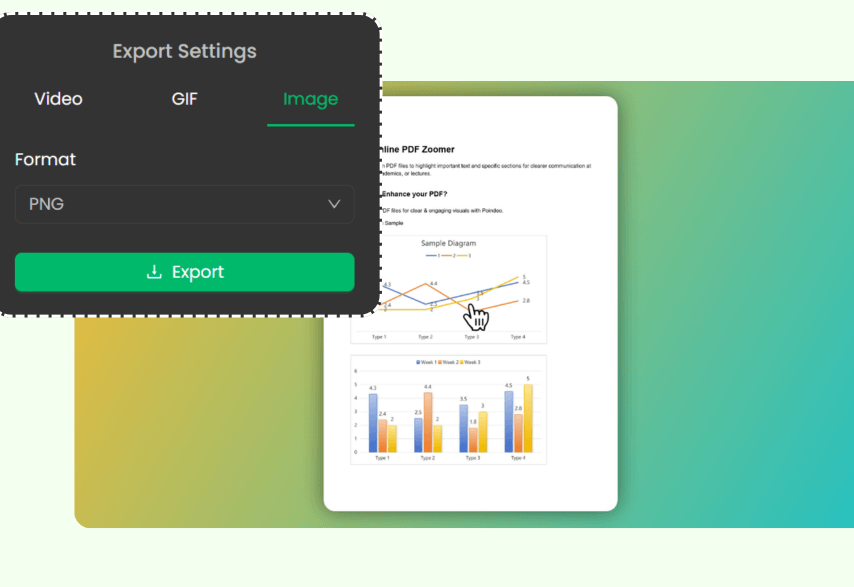
Use this online converter to instantly turn PDFs into PNGs without losing quality—the output images match the quality of the original PDF. You can convert one page, multiple pages, or several PDF files.
Go beyond simple conversion, create attractive images rather than a plain screenshot. Add backgrounds, adjust the padding, corners, and shadows to make the PDF page more layered. Save time by applying your favorite style to all pages in one click.
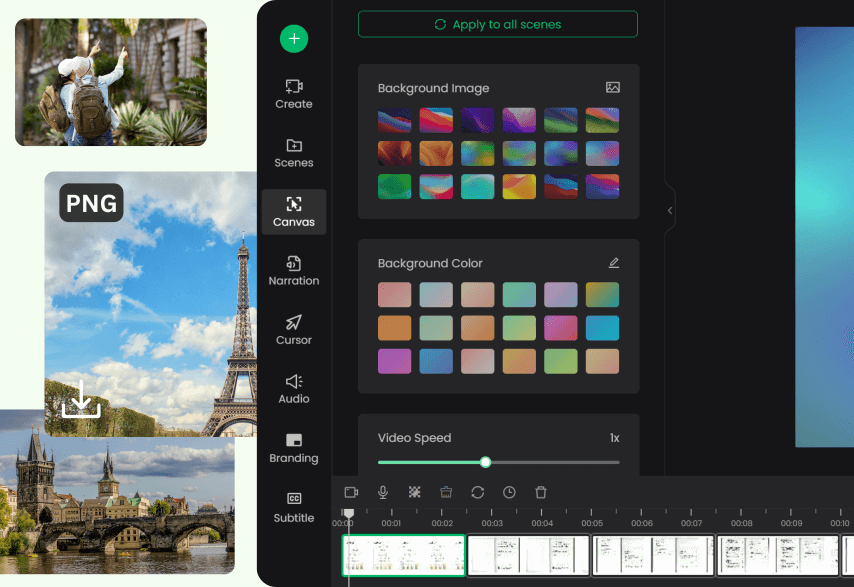
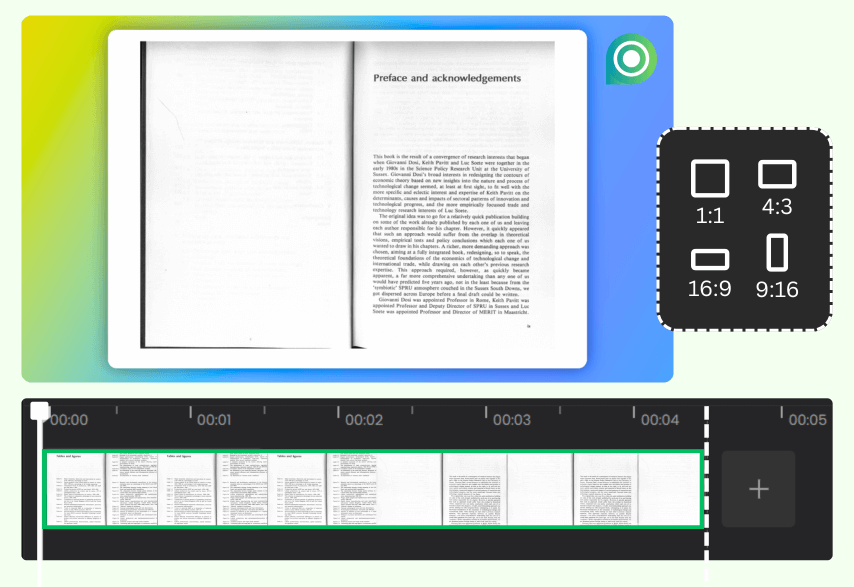
Resize your PDF pages to the perfect aspect ratio (1:1, 16:9, 9:16, and more) for social media like Instagram stories, Twitter, and more. Add your brand logo and mosaic private data before you share, ensuring every post is professional and secure.
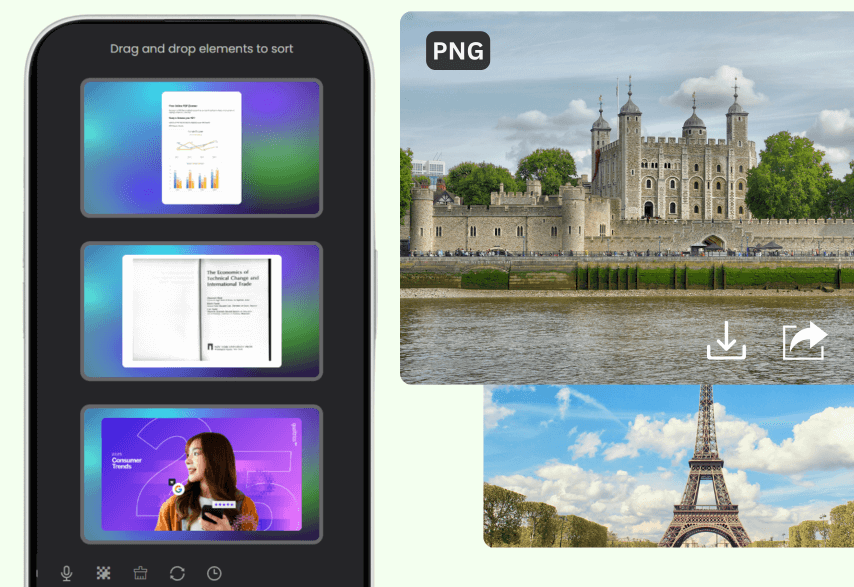
PNG is a widely used image format for web pages, social media, and presentations where PDFs aren't supported. Turning a PDF into PNG enables easy viewing and sharing across all devices without special software.
A PDF is a document file that can contain text, links, and multiple pages, requiring a viewer. A PNG is a single, static image file focused on pixel-perfect quality, ideal for graphics and web use.
Absolutely. Your files are uploaded via a secure, encrypted connection. We won’t save data. Only you can access your files.
Yes. You can upload multiple PDFs at once. After you style one page, simply click the "Apply to all" button, and the same settings will be instantly applied to every page across all your uploaded files.
Try Poindeo to experience the fast and simple way to convert PDFs.
Need more power? Poindeo is more than a converter. It's a simple online suite for creating engaging videos, GIFs, and images from any file. Explore full features:
Support to upload a video, an image, or a PDF, and output a video, GIF, or an image.
Capture your entire screen, a browser tab, webcam, and audio directly in your browser. Auto-sync to the timeline for seamless editing.
Organize visuals, zoom sequences, and multiple audio tracks on a simple timeline.
Automatically highlight specific visual areas to guide your viewer's attention - perfect for showcasing product details or demonstrating a process.
Choose from stunning backgrounds, stylish padding, and music to enhance your storytelling.
Make eye-catching videos for professional demos, audio-enhanced materials, and compelling content for YouTube, Instagram, and online courses.
No installation needed