Ready to Turn Your Videos into Stunning Pictures?
Simply upload videos, preview frames, and export each one of them as JPG/PNG/WEBP immediately.
Tap on "Select a Video to Start" above to import a video file. We support all major formats like MP4, MOV, and more.
Drag the playhead on the timeline to confirm the exact moment you want. Preview it by zooming in for frame-by-frame precision.
Click the Export button to save your image as a JPEG, PNG, or WEBP. Need another? Just move the playhead and export again. No re-uploads.

Extracting images from a video takes seconds. Our "no re-upload" feature means you can get unlimited captures from a single video in one session. It's the fastest workflow you'll find, without downloading any software.
Besides, preview the video frame by frame by zooming in or going full screen, ensuring you capture the exact image you want. No need to spend time picking what you need from dozens of similar-looking screenshots.
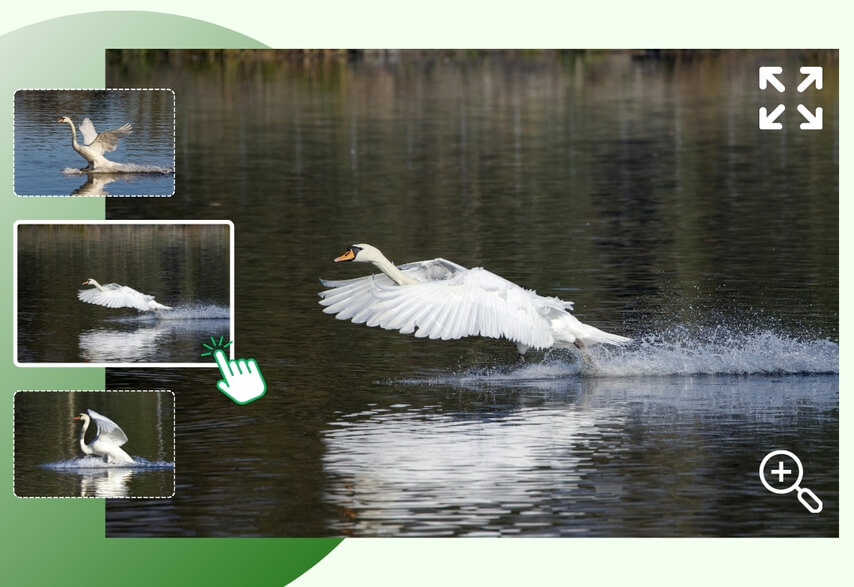
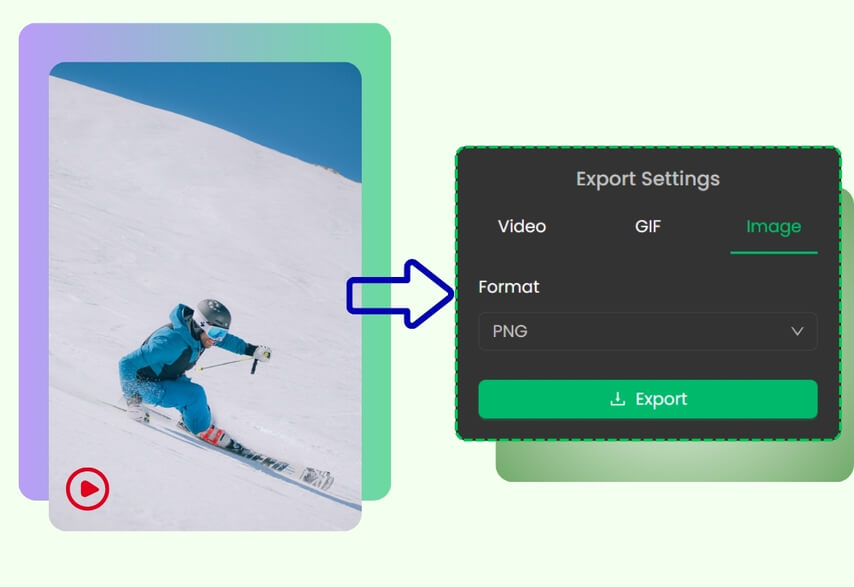
This tool supports extracting frames at the original video quality. You can choose the format for your needs—a lossless PNG for design, a small JPEG for quick sharing, or a modern WEBP for your website.
Our tool helps you get static images from videos with ease:
Now, get precise frames for various uses and endless possibilities.

Yes, you can upload up to 2 videos for free and get unlimited high-quality photos from them.
Poindeo supports all the common video formats, including MP4, MOV, WEBM, MKV, and more. And, there are no limitations for video length or size.
Sure! All your videos can only be processed in your own browser. We won't view or save your data.
Once you've exported images, you can further use Poindeo to add a stunning background image, captions, branding, and explain photo details with voiceover and zoom-in animations.
Yes. You can choose to convert your video to a PNG, JPEG, or WEBP format. PNG keeps the high quality of the original video, and Poindeo won't compress image quality.
Poindeo also offers a video-to-GIF converter. You can easily split clips and export them directly as animated GIFs.
Simply upload videos, preview frames, and export each one of them as JPG/PNG/WEBP immediately.
While Poindeo is capable of extracting a single image from a video, it also offers powerful tools for recording, editing, and enhancing your content. Explore full features:
Capture your entire screen, a browser tab, webcam, and audio directly in your browser. Auto-sync to the timeline for seamless editing.
Organize visuals, zoom sequences, and multiple audio tracks on a simple timeline.
Automatically highlight specific visual areas to guide your viewer's attention - perfect for showcasing product details or demonstrating a process.
Choose from stunning backgrounds, stylish padding, and music to enhance your storytelling.
Add your logo and text, customize fonts and colors, and apply your brand identity to every creation.
Make eye-catching videos for professional demos, audio-enhanced materials, and compelling content for YouTube, Instagram, and online courses.
No installation needed