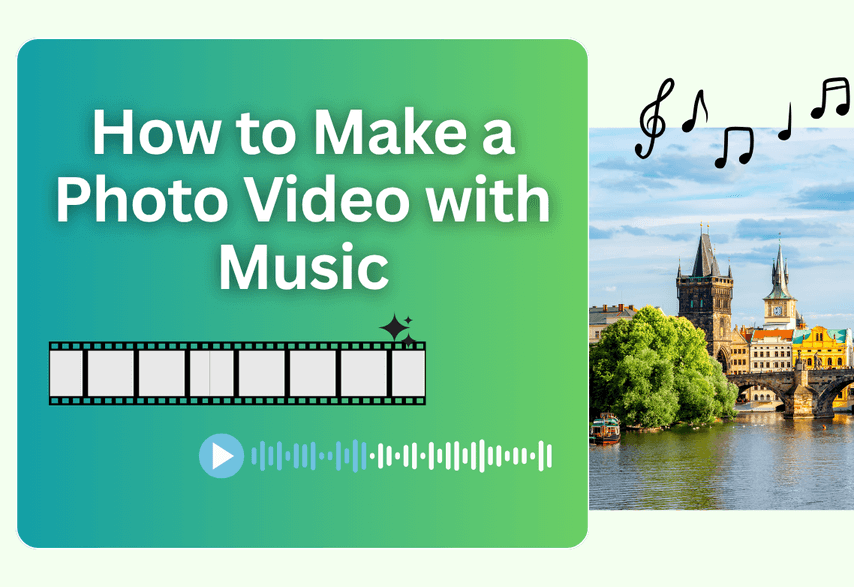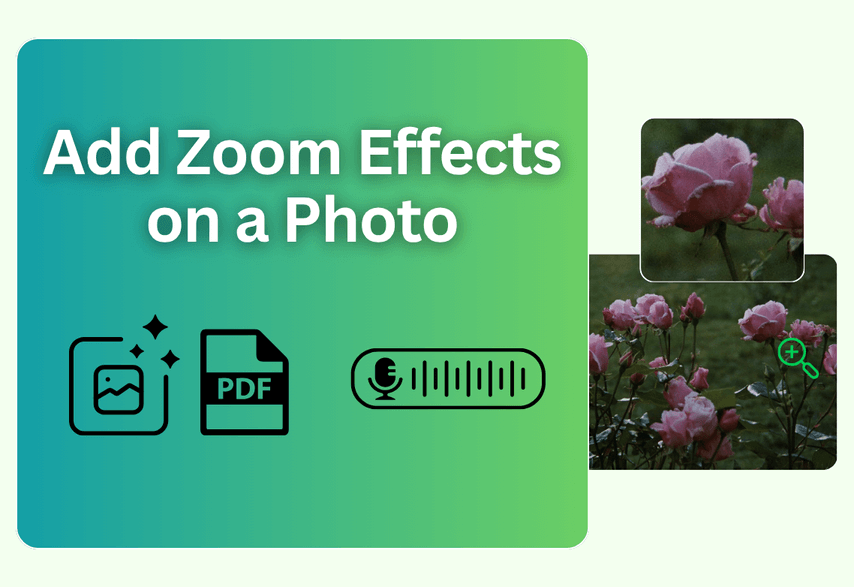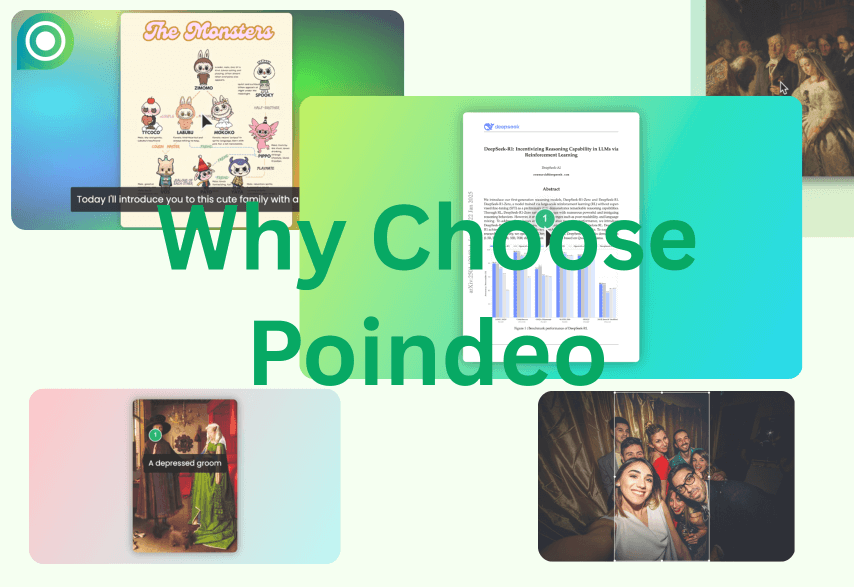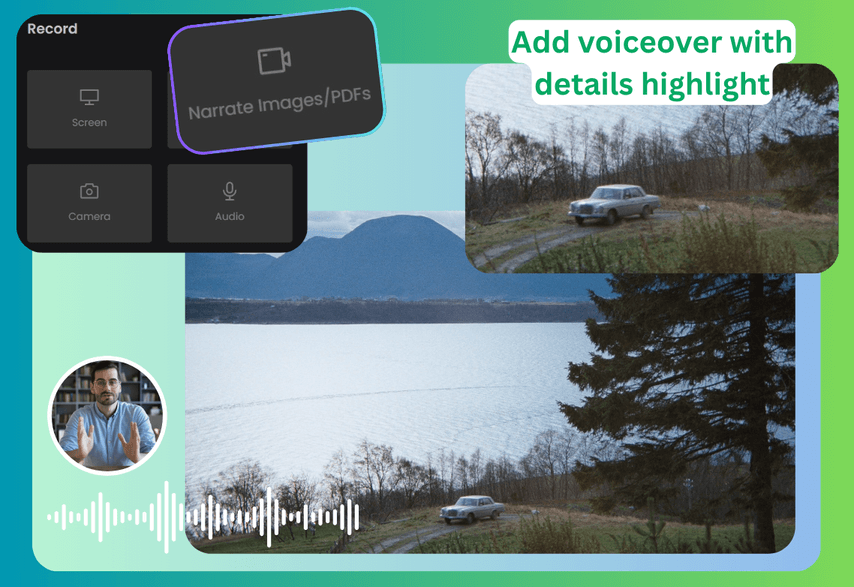Every photo is a poem frozen in time, a doorway to imagination. Unlike a video, which lays out a story explicitly, a photo captures a single moment, leaving an endless space for the viewer to fill with their own thoughts and emotions.
That’s why I cherish using still images to preserve life's most beautiful moments: from a baby's first year of milestones to the dazzling dance of the Northern Lights. And when you blend these photos with music, imagination takes flight, emotions are magnified, and the result is an incredibly profound experience.
But how do you create this magical combination? In this guide, we'll explore the best ways to make a picture video with music, starting with the most elegant and intuitive tool for the job.
Top 5 Apps to Make a Picture Video with Music
This part will choose some top apps to make a picture video with music, including professional software and online quick tools.
Poindeo: The Best Way for Storytellers
While traditional video editors can feel technical and rigid, Poindeo is a tool built for storytelling. It honors the power of the still image by making the creation process incredibly simple, personal, and focused on the narrative.
Why Poindeo Excels for Creating Picture Videos?
-
Forget Timelines: Think in Scenes—The biggest frustration with video editors is the complex timeline. Poindeo eliminates this. Each photo is treated as its own "scene." You can instantly arrange your story by simply dragging and dropping your pictures into order. It’s visual, intuitive, and lets you focus on the flow of your story, not the technicalities.
-
Frame Your Memories Beautifully: Don't let your vertical photos hang awkwardly in a horizontal video frame. Poindeo allows you to add beautiful and clean backgrounds to each photo, giving your entire presentation a polished, cohesive, and professional look.
-
Combine Music with Your Own Voice: This is where Poindeo truly shines for storytellers. You can easily upload a background music track to set the overall mood. But more importantly, you can add personal voice-over narration to each photo. Tell the story behind the smile, explain the significance of the moment, and connect with your audience on a deeply personal level that music alone cannot achieve.
Simple Step-by-Step: How to Use Poindeo
Step 1. Open Poindeo Editor. Upload all your photos simultaneously. And it will automatically generate a scene for each photo.
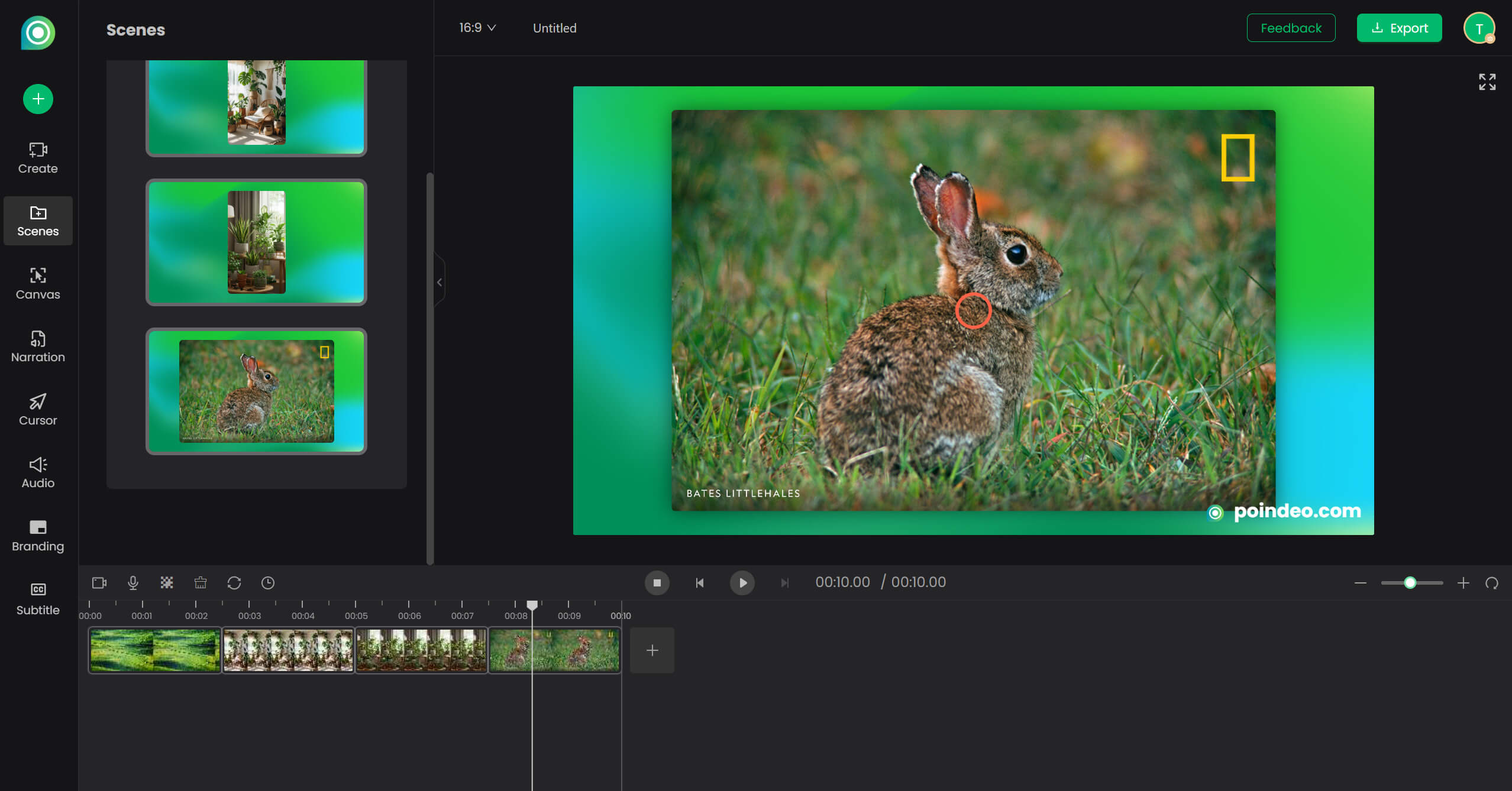
Step 2. Click on a scene to add a clean, complementary background.
Step 3. Upload your background music track.
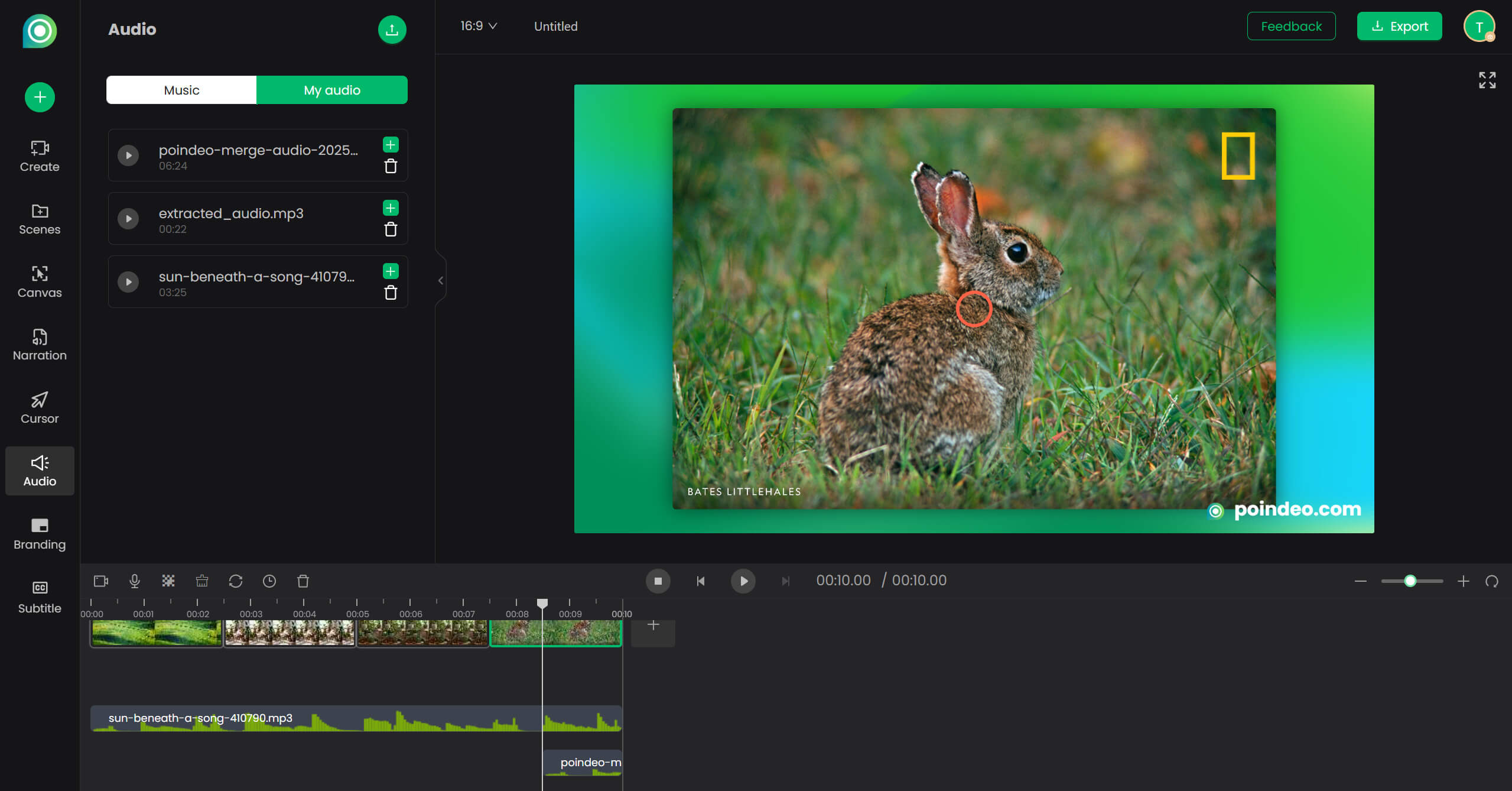
Step 4. Go through each photo and record a short voice-over narration to tell its story.
Video Guide: How to Use Poindeo to Explain Photos
CapCut: Comprehensive Online Video Editor
Capcut is a mobile-first video editing platform offering a user-friendly interface, extensive built-in effects, an extensive music library, social media-optimized templates, and AI-powered features. Perfect for social media content creators and beginners. It is available for the online creative suite, desktop software, and mobile video editor.
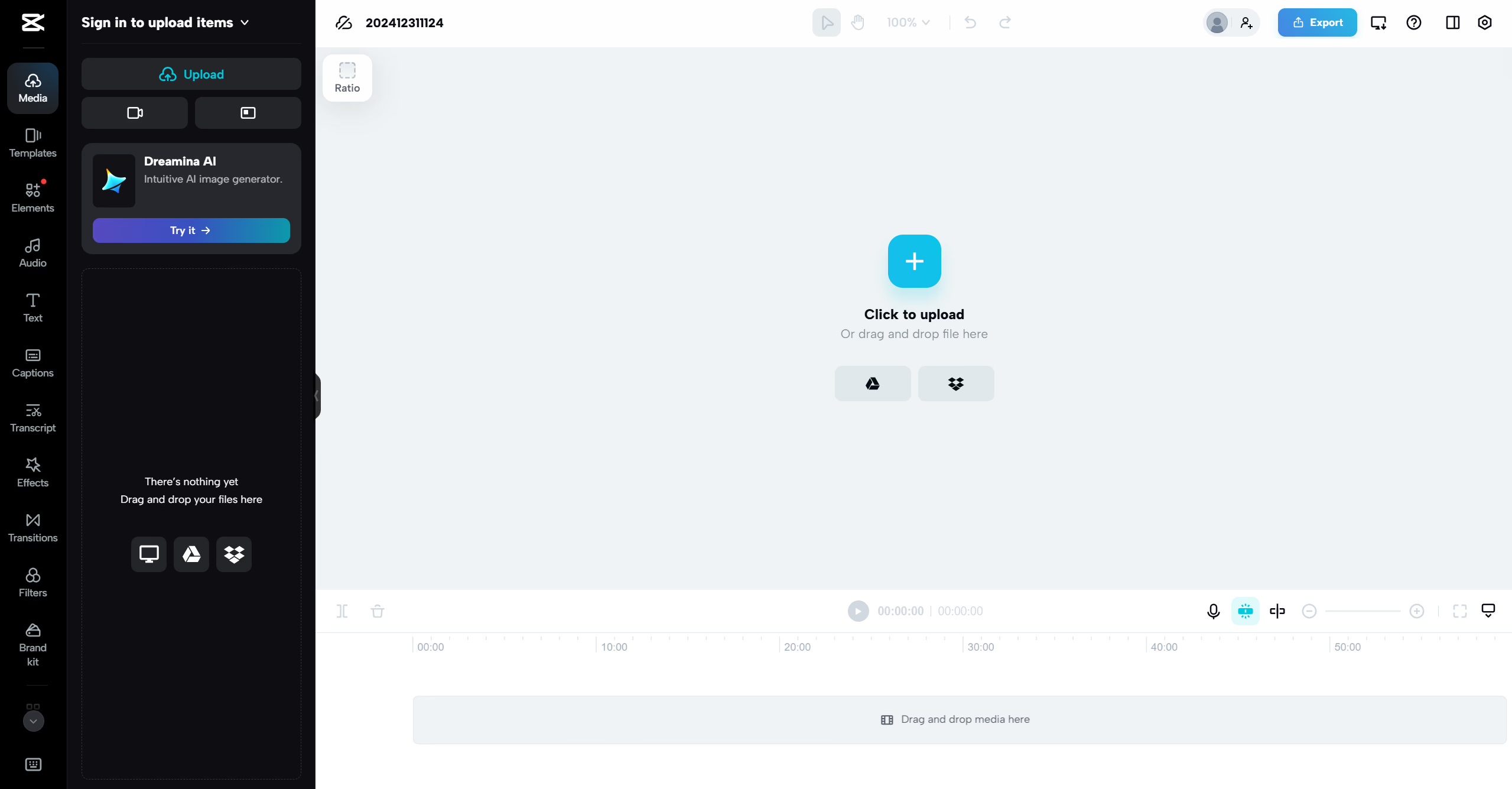
Advantages:
- Supports 8K video export at 60fps
- User-friendly interface for beginners
- Extensive music library
Limitations:
- Many premium features require a paid subscription
- Some advanced features are locked behind a paywall
Animoto: Focused on Marketing and Social Media Content
Animoto is a web-based video maker specializing in template-driven content creation and a stock media library, which allows you to easily create professional videos. It specializes in automated slideshow creation with drag-and-drop functionality. Ideal for marketing teams, business users creating quick promotional content, and social media managers.

Advantages:
- Great for slideshow creation
- Custom music integration
- Professional templates
- Automated video styles
Limitations:
- The free version has length restrictions
- Limited features in the basic version
DaVinci Resolve: Professional Software for #1 Post Solution
DaVinci Resolve stands out for offering comprehensive tools for high-end video production and color grading, advanced video effects, advanced audio synchronization, and comprehensive music editing tools, making it the most cost-effective solution for creating high-quality photo videos with music.

Advantages:
- Multi-track timeline and audio editing
- Professional-grade color correction tools
- Robust audio editing capabilities
- Excellent 4K/8K support
Limitations:
- Steeper learning curve for beginners
- Requires powerful hardware for optimal performance
- Complex interface for simple projects
Adobe Premiere Pro: Professional Video Editor with Complete Designs
Adobe Premiere Pro is an industry-standard video editing software with powerful tools, seamless Adobe Creative Suite integration, and professional audio mixing capabilities. Preferred by professional content creators and filmmakers.
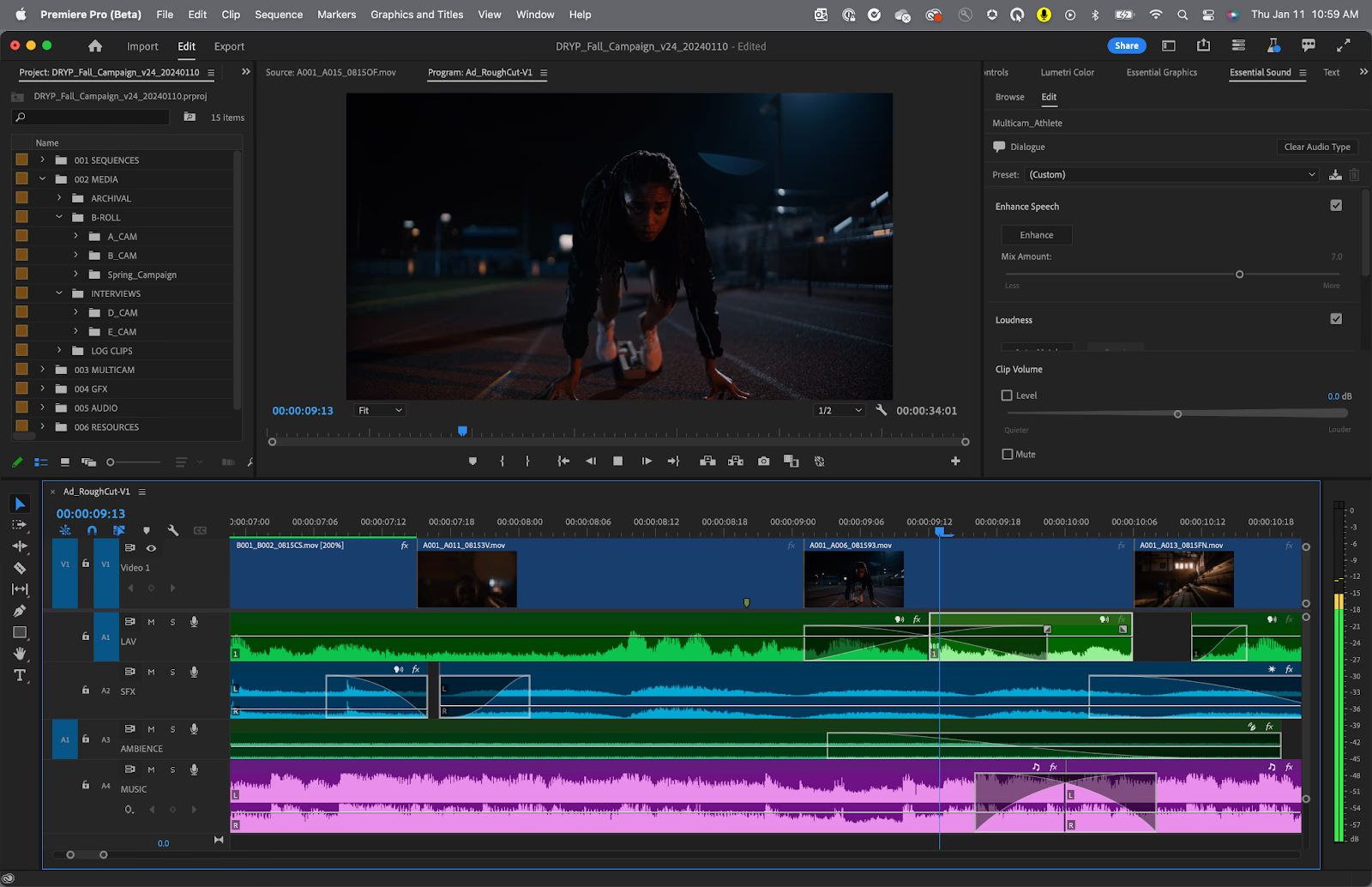
Advantages:
- Seamless integration with other Adobe products
- Advanced audio synchronization features
- Extensive plugin support
- Professional-grade export options
- Regular updates and improvements
Limitations:
- Monthly subscription required
- Resource-intensive
- It can be overwhelming for beginners
- Higher cost compared to alternatives
Make a Picture Video with Music for Facebook/TikTok
Except for the above online and professional photo video maker, some social media platforms provide tools to directly make a picture video with music.
These platform-specific tools, like Instagram Reels and TikTok editor, are simple but usually equipped with trending music, AI-powered filters and effects, auto-sync features on cloud storage, direct sharing on the platform, etc. Limited aspect ratio options, less advanced editing features, and limited controls are common limitations compared to professional video editors.
FAQs
How to make a video with pictures and music on your phone?
Using apps like InShot or Google Photos, import photos, arrange them in sequence, add transitions, and select background music. Adjust timing, apply effects, and export. Most apps offer intuitive interfaces for quick video creation. However, mobile video creation faces challenges with limited processing power. It offers basic features and slower performance compared to desktop alternatives. Consider these limitations for professional projects.
How do I add music to a picture to make a video?
You can choose your tool based on complexity needs: built-in editors for quick projects, online tools for medium complexity, or professional software for advanced features. Always ensure music rights are cleared, and match photo transitions to music beats for professional results.
Conclusion
Blending pictures into a video with music is usually more device-compatible and simpler to share across platforms. This post shares some inspiration on finding the best photo and video maker with a music library. Here you can check the advantages and limitations of making a picture video by online tools, professional softwares, and even on specific platforms.